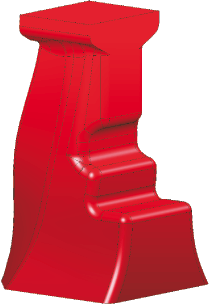Fillet and Chamfer
3-D Standard > Process > Fillet+Chamfer
Chamfers, like fillets, are also frequently required for fine-shaping parts.
- Filleting inserts a new surface into the 3-D part, instead of an edge. This surface is defined by a selected edge and the adjoining surfaces.
- Chamfering inserts a new surface into the 3-D part, instead of an edge. This surface is defined by means of a selected edge and the adjoining surfaces. You need to specify various parameters for constructive shaping.
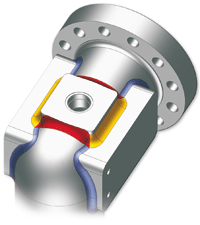
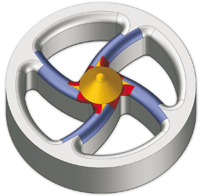
HiCAD features completely reworked algorithms based on the new NURBS kernel for all kinds of use cases, with significantly increased functionalities, stability and performance. We have focused on globally valid algorithms based on results of the latest research, which enable the user to perform even most complex design task effortlessly. This becomes particularly evident when working with the new filleting functions. The new filleting algorithms do not only support many different user options, but also offer a large variety of other possibilities such as Global Rolling Ball Blends, simultaneous filleting, or complex connections. The creation of variable, "cascading" fillets while retaining the body edges is also possible, as well as many other special processings.
The following functions are available:
| Fillet | |
|
|
Fillets edges and facets either constantly or variably |
|
|
Changes the radius of a fillet |

|
Fillet, Change fillet radii in features Changes the radius of a fillet |
|
|
Processes individual corners at which three edges or three or more chamfers, chamfers, fillet surfaces or polyhedral fillet surfaces converge. |
|
|
Fillets edges using polyhedral surfaces. |
|
|
Fillets edges using polyhedral surfaces. You can select a different fillet radius for each corner point. |
| Chamfer | |
|
|
Chamfers edges, facets, corners. |

|
Direct chamfering of three or more edges converging in one corner. The edges is automatically reworked appropriately. |

|
Chamfer, Delete chamfer/fillet Deletes fillet and chamfers via identification of two edges. |
![]() Please note:
Please note:
- The fillet functions automatically solve complex topological and geometrical problems. One problem for filleting is often that there is insufficient place for the fillet in the part to be created. HiCAD identifies the different problematic cases and either trims the fillet surfaces or creates new transitional surfaces if required.
- The fillet algorithms also insert analytical surfaces wherever such surfaces are possible. Otherwise, they insert freeform surfaces.
- Angular fillets as can be produced, for example, when using reconstruction technology can be easily post-filleted.
- There are generally no problems with filleting. However, all CAD systems reach a limit when extraordinarily complex components are involved. These may, for example, be five lines converging in one point, which all have different fillet radii and the adjacent surfaces of which all stand at differently skew angles to one another. The following rules describe how to push out the limits of filleting:
- If you are using
sketches, e.g. for extruded solids, revolved solids, bores and subtractions,
it is usually better to perform the fillet in the sketch, rather than
subsequently on the 3-D part.
Exception: If you are working with form-inclinations, you should not define fillets in the sketch. It is better to create the sketch without fillets and to add the fillets subsequently to the skew edges/surfaces. This produces simpler surfaces and edges. For example, genuine circular arcs for which you can also select the Centre then tend to be produced, instead of section curves. Similarly, boring, subtracting, adding and Boolean operations are also simpler. - Proceed from large to small. Always begin with the largest fillet and perform the smallest fillet last. This gives rise to smaller surfaces, to which it is, for example, easier to apply an offset. Tip: You can also change the sequence of fillets in the feature log.