The cylinder shown below (Height 80, Diameter 30, centre point of bottom surface in origin) is, in a first step, to be cloned 6 times by a linear displacement in Y-direction - both in positive and negative direction. In the next step these clones are to be cloned again, including the original part, 6 times by rotation about the Z-axis.
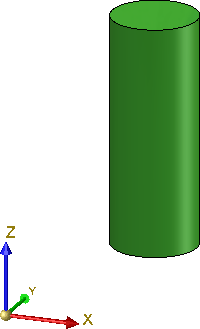
The result should look like this:
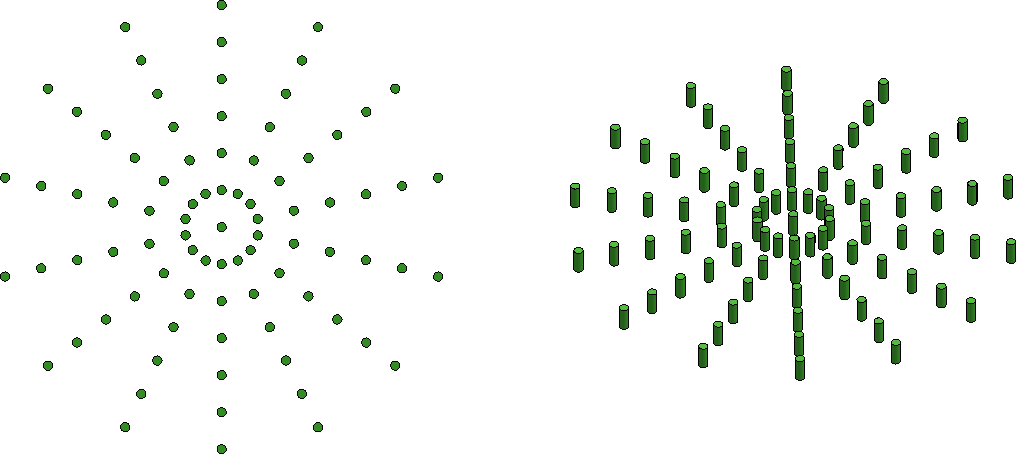
Proceed as follows:
- Activate the cylinder and choose Param.
 .
. - Choose Add linear pattern
 .
. - Choose the Y-axis as the direction and specify the other settings as shown below:
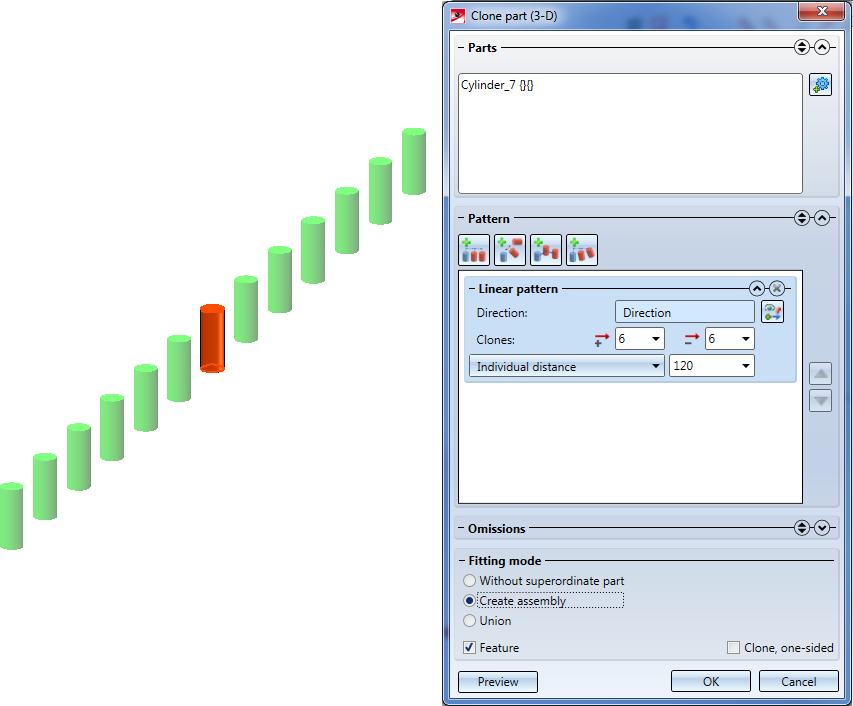
- Choose Add rotatory pattern
 and specify the other settings as shown below:
and specify the other settings as shown below:
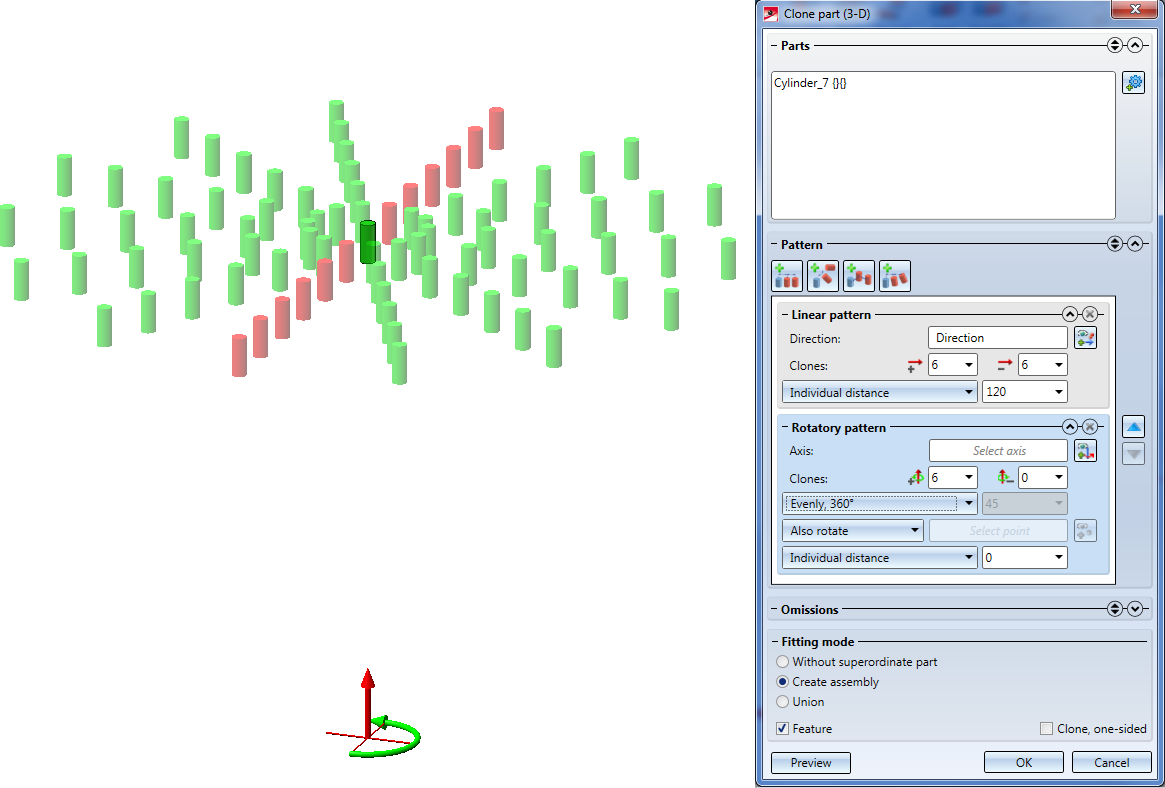
- Click OK.
If you entered an individual distance of 200 for the rotatory pattern, the result would look as follows:
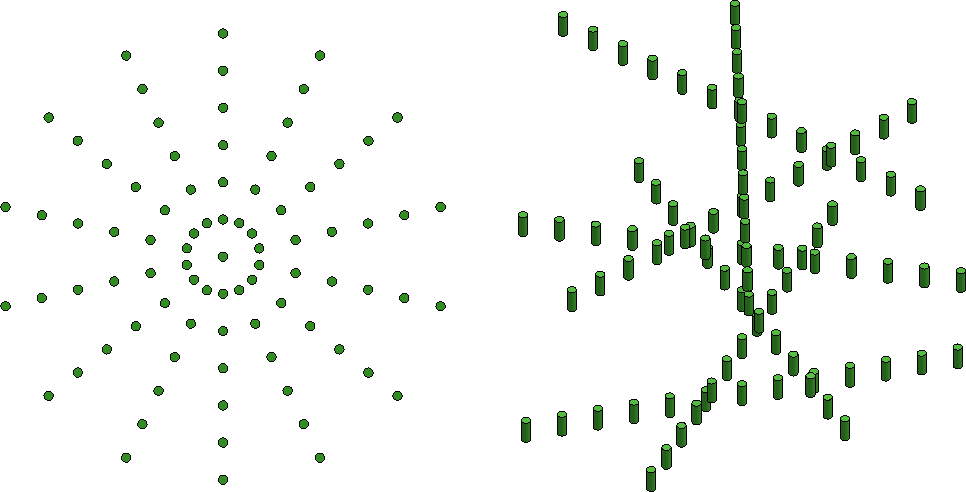

Transform + Clone Part (3-D) • Transform Part (3-D) • Referencing (3-D)
