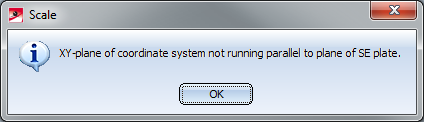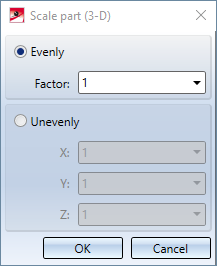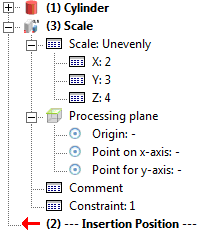Scale Part
3-D Standard > Process > Scale 
This function scales the part by specifying scaling factors (evenly or unevenly). This function also creates a feature log entry.
In the Scale part (3-D) dialogue, select the desired options and confirm with OK.
The object will be scaled immediately. The origin of the coordinate system will be the fixed point for the transformation.
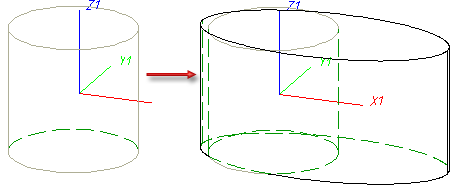
Left: Original; Right: Result (scaled unevenly)
The scaling will be recorded in the Scale entry of the Feature log.
 Please note:
Please note:
- Steel Engineering plates can only be scaled in X- and Y-direction. Therefore the dialogue window and the feature log differs from those of "normal" 3-D parts.
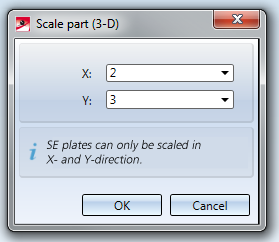
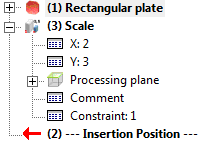
- If the XY-plane of the scaling does not correspond to the plane of the plate, HiCAD will display an error message.