Convert 2-D Part into Sketch
Convert 2-D part into sketch
Sketch > New > Sketch  > Convert 2-D part into sketch
> Convert 2-D part into sketch 
Use this function to copy 2-D graphical elements into the active sketch.
Proceed as follows:
Identify the 2-D part. The part will be projected onto the active processing plane and entered into the 3-D part structure as a sketch with the name of the 2-D part. If no processing plane is active, the XY-plane of the active coordinate system will be used. 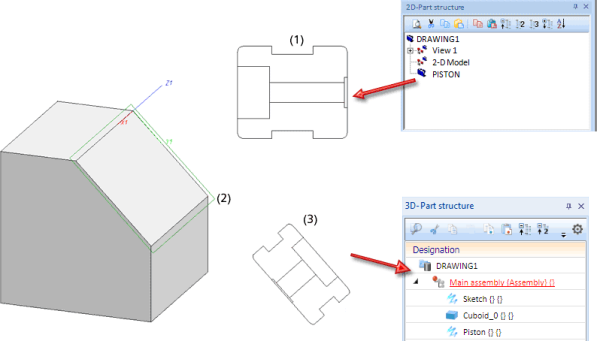
(1) 2-D part, (2) Active processing plane, (3) Created sketch
General 2-D splines that are, e.g., created during 2-D DXF import will also be considered and converted correctly.
Convert part into 3-D sketch
Sketch > New 3-D Sketch  > Convert
> Convert 
Use this function to convert parts with lines into 3-D sketches. This can be useful if you want to import parts via the 3-D interface.
As is the case with the creation of new 3-D sketches, here, too, HiCAD will ask you to choose a plane to define the Part CS.

