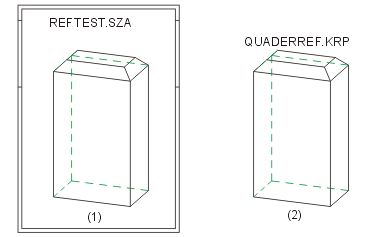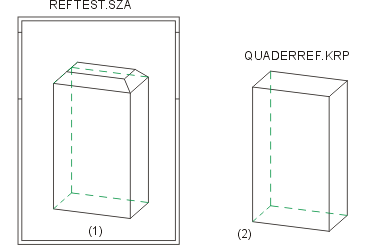Example - Save Drawing with Referenced Parts
A new drawing, e.g. REFTEST, is created. In this drawing, a cuboid is referenced immediately upon generation and saved under the name QUADERREF.KRP.
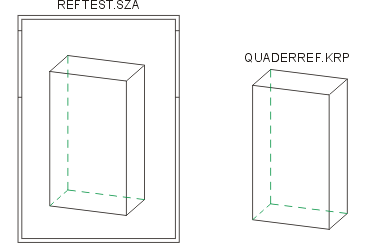
The cuboid is now processed, e.g. chamfered, in the drawing. If the drawing is then saved, the selection list contains the part.
| Body name | Update | T_Sachnummer (Article number) | T_Benennung (Designation) |
|---|---|---|---|
|
|
Example cuboid |
|
|
If the checkbox is activated, the chamfered cuboid (1) is saved in the drawing and, at the same time, the corresponding KRP file (2) is also updated.
|
|
|
If the checkbox is deactivated, the chamfered cuboid (1) is saved in the drawing, but the KRP file (2) is not changed.
|