Motion Simulation: Polyline Motor
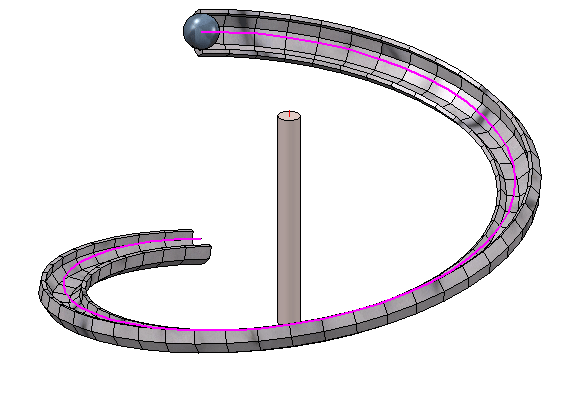
In this example, a ball is to be moved along the pink curve shown above. Proceed as follows:
- Select New simulation
 .
. - Right-click the View control
 symbol and select Deactivate
symbol and select Deactivate .
. - Select the Polyline motor
 function. The part to be moved is the ball, the polyline is the highlighted curve. Direction of the movement is the direction of the polyline. Motion type: Rotate, with polyline, Velocity: 60 mm/s.
function. The part to be moved is the ball, the polyline is the highlighted curve. Direction of the movement is the direction of the polyline. Motion type: Rotate, with polyline, Velocity: 60 mm/s.
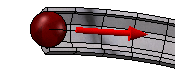
- Maximum simulation time: 14 s.
- Calculate
 the simulation.
the simulation.
Video of the simulation

The 'Simulation' Docking Window (3-D) • Simulation: Examples (3-D)

