Projection onto Surface
Sketch > Derive > Take O...  > Projections - Onto surface
> Projections - Onto surface 
You use this function to create projections of curves or c-edges onto arbitrary surfaces. When you call the function, the Projection onto surface window will be displayed.
Proceed as follows:
- Identify the curves and composite edges that you want to be projected. Activate the No c-edges checkbox if you do not want composite edges to be projected. All identified objects are listed in the Curves window.
- Identify the surfaces you want. All selected surfaces are listed in the Surfaces window.
- Select the projection type:
- metrical
- perpendicular to processing plane
- perpendicular to screen plane
- Click theProjection button to perform the projection.
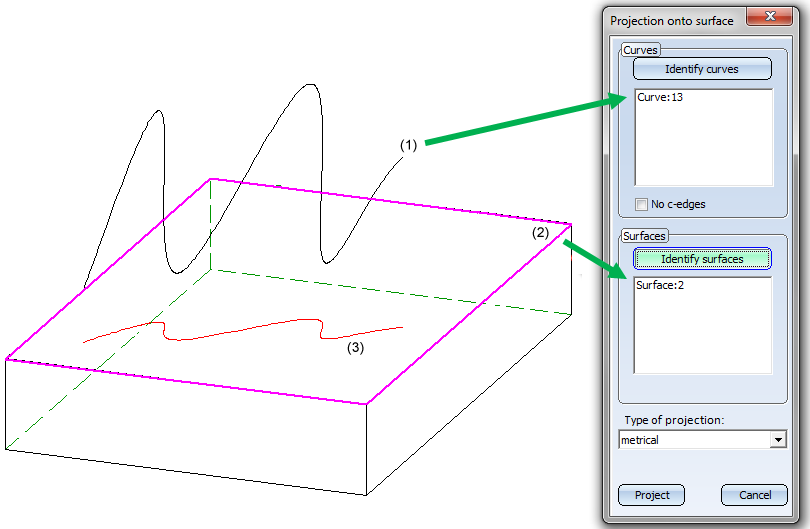
(1) Selected curve; (2) Selected surface; (3) Projection -metrical
![]() Please note:
Please note:
- To remove the entries from the curves or surfaces list, place the cursor on the corresponding entry and use either the DEL key on the keyboard or the Delete command in the context menu.
- This function cannot be applied to planar sketches.

