Geneva Drive - Physical Simulation
The GENEVA_DRIVE.SZA drawing used for this example can be found in the HiCAD subdirectory Docu\Examples if your help has been installed locally.
Load the corresponding file with the Open drawing function. You can then perform the simulation as described below.
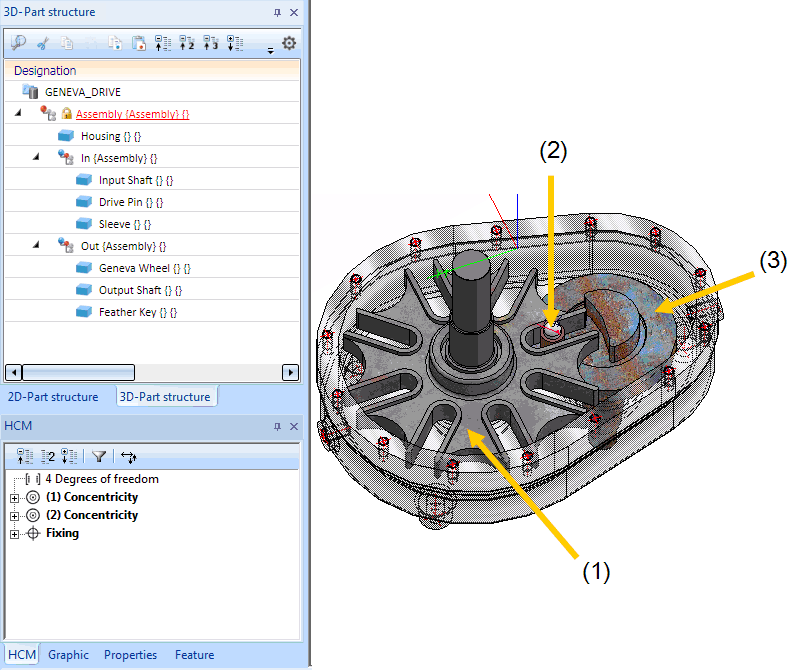
The image above shows a so-called Geneva drive. The parts of the assembly are linked to each other via HCM constraints. (see GENEVA_DRIVE.SZA). A Material has been assigned to the assembly.
The Geneva Wheel (1) is to be moved when Part (3) is rotated and the Drive Pin (2) is located in one of the slots of the Geneva Wheel.
This movement is realised via a physical simulation, with a rotation motor assigned to Part (3). Proceed as follows:
- Create a new simulation
- Decativate the view control
- Define a rotation motor
- The part to be moved is Part (3)
- The rotation axis is an imaginary line between the centres (4) and (5).
-
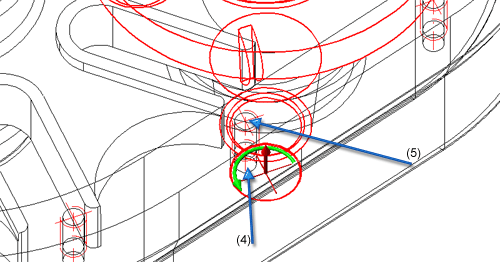
- Select the mode: Physical simulation.
- Calculate the simulation.
Video of the simulation

