2-D > 3-D, Level > Body
3-D Standard > New > Extruded  > 2-D -> 3-D Level -> Body
> 2-D -> 3-D Level -> Body 
You use this function to transfer 2-D parts to 3-D, by evaluating the overlap level. After activating the function, you select whether you want the active part or all 2-D parts to be transferred to 3-D.
The function then works internally in two steps:
- The lines are converted into composite edges.
- Parts with overlap are automatically assigned a depth, depending on level and size.
The image shows three 2-D parts: Part 1 (Rectangle, Level 3) and Part 3 (Level 2) overlap Part 2 (red contour, Level 1)
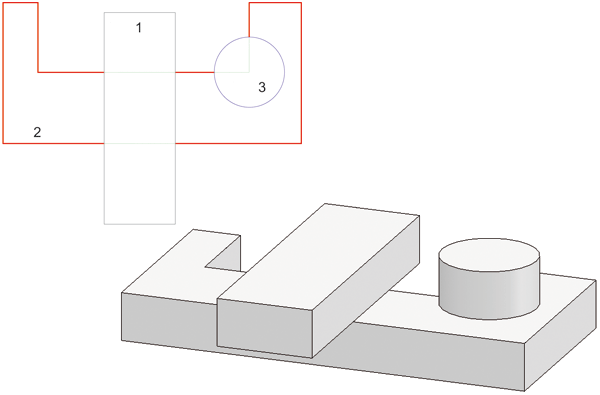
Created extruded solid
The image shows the above 2-D parts again. Here, however, Part 2 is not overlapped by Part 1.
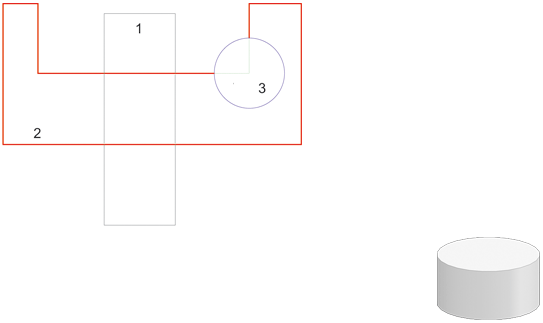
Created extruded part

