Feature
Feature Technology is active by default in HiCAD 3-D. During construction, this technology – if no different setting has been made - records complete construction steps, called features below, in a so-called feature log. During construction, the state of this feature log has no influence on the dialogue or the construction process with HiCAD.
Logging is performed in relation to parts, i.e. whenever a part is created, a corresponding feature log is created for this part. If the part is processed, the feature log is automatically adjusted, e.g. when applying bores or fillets. You can display the feature log for a part in the Feature tab of the ICN.
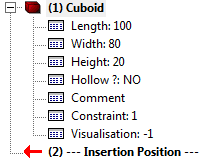
One advantage of this technology is that it is also easy to change construction steps which lie further back in the construction process without having to perform the steps that followed once again. Another advantage is that you can derive feature and design variants from the feature logs.
When creating extruded solids, revolved solids, solid primitives and c-edge sweeps, you can directly define whether you want a feature log to be created. To do this, activate the Feature checkbox in the corresponding dialogue window. The part's entire creation process - including the sketch used - is then recorded in a feature log.
If subsequent changes need to be made to the cross-section of the extruded solid, choose Edit sketch in the feature log, change the sketch and apply the changed sketch.
Or choose the Replace sketch function to replace the cross-section of the extruded solid by another sketch.
![]() Notes:
Notes:
- You can also use the feature log to make changes to parts.
- If feature technology is activated, HiCAD automatically generates a part's parametric dimensions.

