Hatch Surfaces
3-D Standard > Tools > Surface  > Surfaces, Further...> Hatch
> Surfaces, Further...> Hatch 
The Hatch function allows you to hatch surfaces of the active part.
- Choose the hatching
type by clicking one of the preview images HiCAD hatching
 or User-defined hatching
or User-defined hatching  .
. - Choose the hatching colour.
- Enter the hatching angle and spacing.
- Click the Hatch button to exit the selection window.
- Specify the surface to be hatched.
- Use END (right mouse button) to end the function.
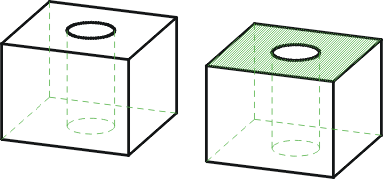
To delete the hatching of a surface, choose the Delete  function.
function.

Further Surface Functions (3-D) • Surface Functions (3-D) • Model and Process Parts (3-D)
