Add, via Rotation
3-D Standard > Process with sketch > Attach  > Add, via rotation
> Add, via rotation 
You use this function to add a revolved solid to the active part, the two parts being Boolean-unioned. The revolved solid to be added is based on a 3-D sketch.
To add an extruded solid, proceed as follows:
- Select Add, with rotation
 as cross-section motion.
as cross-section motion. - By activating/deactivating the Segment checkbox, define whether you want a partial or full rotation to be performed. In the case of a partial rotation, activate the Dynamic checkbox or specify the start and end angles.
- If you want to
use an existing sketch, click the Select sketch
 button and identify the sketch.
button and identify the sketch.
To create a new sketch, click the Create new sketch button. HiCAD activates the Sketch tab.
Create the sketch you want.
button. HiCAD activates the Sketch tab.
Create the sketch you want. - Click the Select
rotation axis
 button. Identify
the axis in the drawing.
button. Identify
the axis in the drawing. - Click the Preview button to display the result. With dynamic determination of the rotation segment, use the cursor to define the angle of rotation and then press the left mouse button (RET). You can then still correct the angle.
- Click Apply to add the part.
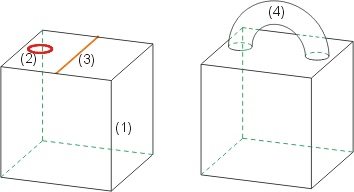
(1) Original part, (2) 3-D sketch, (3) Rotation axis, (4) Added part (full rotation)

Sketch Functions • Revolved Solids • Add with Translation (3-D)
