3-D Standard > Clone > Param. 
From the original part shown below, a winding staircase is to be generated via a translatory + rotatory pattern.
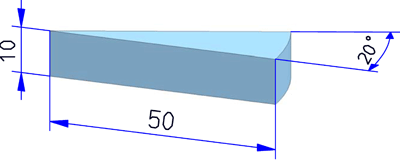
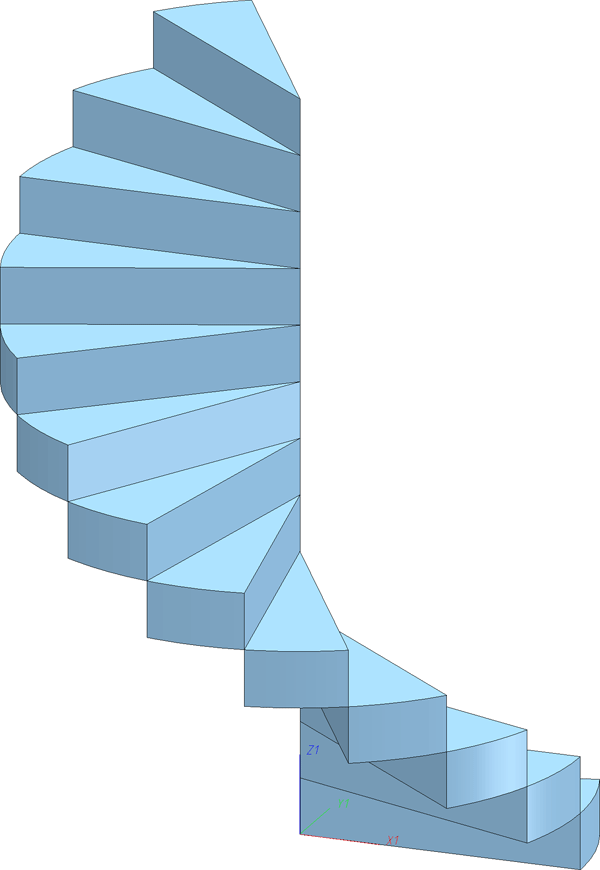
Proceed as follows:
- Activate the part.
- Call 3-D Standard > Clone > Param...
 .
. - Choose Translatory and rotatory pattern

- Enter the number of Clones, e.g. 12 (positive).
- Click on Select direction
 and identify the left edge of the original as shown below:
and identify the left edge of the original as shown below:
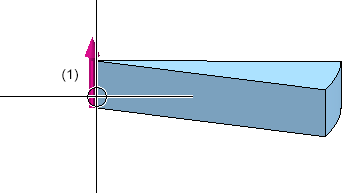
- Choose the option Individual distance from direction.The value 10 will be taken over automatically.
- Click on Select axis
 and identify the left edge of the original as shown below:
and identify the left edge of the original as shown below:
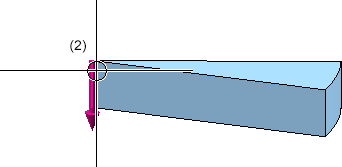
- Choose the option Individual angle and enter the value 20.
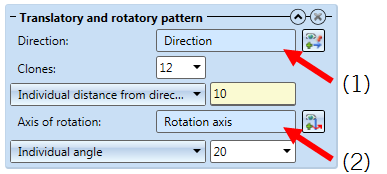
- Click on OK to start the generation.

Clone and Rotate Part - Parametric with Displacement • Transform + Clone Part (3-D) • Transform Part (3-D) • Referencing (3-D)
