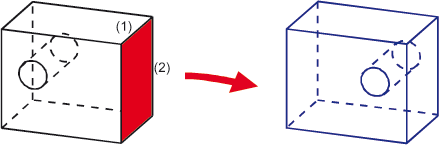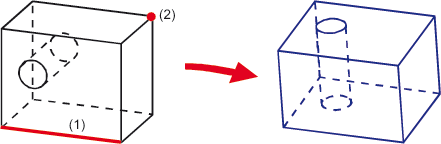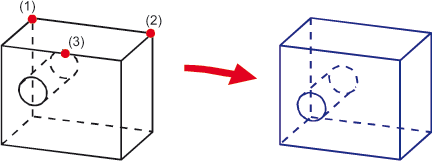Mirror Part
3-D Standard > Transform > Mirror 
The active object is mirrored on a plane which can be defined as follows:
| Function | |
|---|---|

|
Mirror part, via 2 edges The mirroring plane is defined by identification of 2 edges. |
Click  to open a menu with further mirroring functions: to open a menu with further mirroring functions: |
|
|
|
Mirror part, on 2-D line The part is mirrored on an existing 2-D line. |
|
|
Mirror part, via two 2 points The part is mirrored on a line defined via 2 points. |
|
|
Mirror part, Edge/Point The mirroring plane is defined by identification of an edge and specification of a point. |
|
|
Mirror part, 3 points The mirroring plane is defined by specification of 3 points. |
|
|
Mirror part, XY-plane Uses the XY-plane of the current coordinate system |
|
|
Mirror part, XZ-plane Uses the XZ-plane of the current coordinate system |
|
|
Mirror part, YZ-plane Uses the YZ-plane of the current coordinate system |
 Please note:
Please note:
- When mirroring referenced parts (without Clone), the referenced identical parts will also be mirrored - both in the current version and in all other drawings. In the process, the alignment of the coordinate system for the identical parts will be adjusted to that of the mirrored part and changed if required. If you do not want this, break up the referencing before the mirroring.
Example:
The image below shows a referenced part (1) with two identical parts (2) and (3). The coordinate system of all parts has the same alignment.
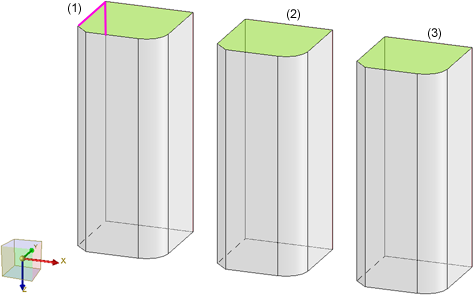
Now, part (1) is mirrored on the surface specified by the two highlighted edges. This changes the alignment of the identical parts (2) and (3).
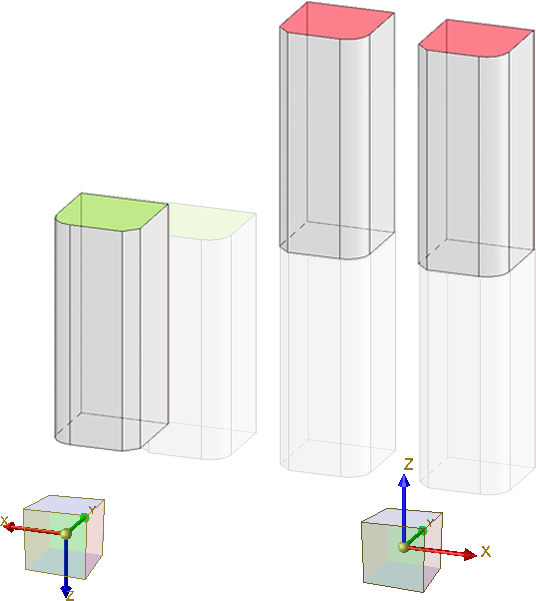
- When performing a mirroring with cloning, the referencing will always be broken up!