Folder for Externally Referenced Parts
Referenced parts are saved with the file name extension .KRA, and only in the directory predefined for referenced parts. The ISD-side default setting for this directory is the HiCAD subdirectory REFTEILE1, to which the short description L: is assigned in the system file FILEGRUP.DAT. This setting can be changed both temporarily and permanently.
Temporarily change folder
During the current HiCAD session, you can switch between the directories that have been entered with the short descriptions L: and M: in the system file FILEGRUP.DAT. The HiCAD subdirectories REFTEILE1 (fine adjustment, file group L:) or REFTEILE2 (rough adjustment, file group M:) are the ISD-side default setting in FILEGRUP.DAT .
To temporarily change the folder, proceed as follows:
- On the Drawing tab, select Others > Extras
 .
. - Select the Temporary settings pop-up menu.
- Choose Path for referenced parts
 .
. - Select the desired folder.
![]() Please note:
Please note:
- Note that this setting applies only temporarily. When you next start HiCAD, the folder specified in the basic settings will again be set as the default.
- If you manually change the paths behind the short descriptions L: or M: in FILEGRUP.DAT, you are not allowed to choose the HiCAD drawings subdirectory.
- If you create a referenced part after a temporary folder switch and the construction contains another referenced part with the same name, but which has been saved in a different folder, your construction will contain two completely different parts with the same name. For this reason, take care when assigning names, especially in the case of a folder switch.
Permanently change folder
To change the folder default setting for externally referenced parts, edit the file FILEGRUP.DAT in your HiCAD EXE directory.
The ISD-side default settings are the file groups L (fine adjustment) and M (rough adjustment), which are the HiCAD subdirectories REFTEILE1 and REFTEILE 2.
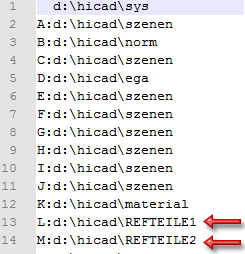
![]() Please note:
Please note:
- The changes do not take effect until you next start HiCAD.
- When loading drawings with referenced parts, these parts are to be searched in the preset folder for referenced parts!

