Project: HiCAD 2-D
2-D Dimensioning + Text > Text > New text ![]()
Use this function to create texts in the Text Editor. Texts are assigned to the active part.
In the Text Editor, you define the position of the insertion point in relation to the text. After insertion, the text is made available again in the text window. You can now change the text or choose OK to apply it. Use Cancel to end the function.
The way the text is displayed, e.g. text angle and text size, depends on the settings in the text editor.
![]() To change existing texts, double-click them to activate
them.
To change existing texts, double-click them to activate
them.
2-D Dimensioning + Text > Text > New  > New text, between 2 points
> New text, between 2 points ![]()
This function aligns the entered text exactly between two points.
This applies only to HiCAD fonts, not to TT fonts.
The text angle and the text size are automatically calculated from the two points.
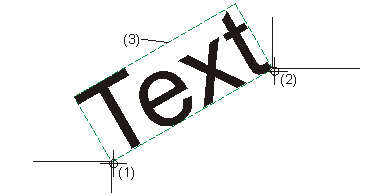
(1) Start point of the text
(2) End point of the text
(3) The imaginary rectangle encloses the text between the points

New Text/Annotation (2-D) • General Information on the Text (2-D)
|
© Copyright 1994-2020, ISD Software und Systeme GmbH |
Data protection • Terms and Conditions • Cookies • Contact • Legal notes and Disclaimer