 >Reference active part internally
>Reference active part internally Project: HiCAD 2-D
2-D Part > Reference > External  >Reference active part internally
>Reference active part internally ![]()
You use this function to reference the active part for the active drawing. If you subsequently use the Clone function to reproduce the part and make changes, all identical parts are adjusted. This allows the parts to form a group.
If you change the name or the number of a referenced part, the referencing is removed for this part, but not for the identical parts.
A part is only ever referenced if it has a fitting point. If the fitting point is deleted, the referencing is also removed.
2-D Part > Reference > Reference active part externally ![]()
You use this function to reference the active part for other drawings. A *.FGA file is created. If you subsequently edit the part, you can use the adjustment to transfer the changes to other drawings.
The following conditions are sufficient:
You set the default directory for saving in FILEGRUP.DAT.
The group number is automatically assigned. The fitting point defines the position when you insert the identical parts. You use the Main part function to insert the externally referenced parts.
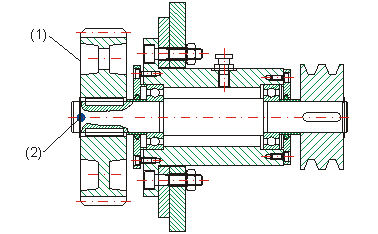
(1) Cogwheel as externally referenced part
(2) Fitting point

|
© Copyright 1994-2020, ISD Software und Systeme GmbH |
Data protection • Terms and Conditions • Cookies • Contact • Legal notes and Disclaimer