 >Projection lines, Interrupt
>Projection lines, Interrupt
Project: HiCAD 2-D
2-D Dimensioning + Text > Edit > Dim.line  >Projection lines, Interrupt
>Projection lines, Interrupt
![]()
This function enables you to interrupt intersecting projection lines.
The interruption is applied evenly in both directions from the identified
point. You can change the width of the interruption via the Configuration Editor (ISDConfigEditor.exe ... > Drawing > Annotations > Dimensioning, 2-D > Width of interruptions for projection lines),
or via  > Settings.
> Settings.
Several interruptions can be performed consecutively on both dimension lines.
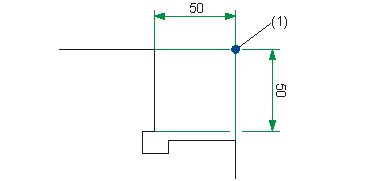
(1) Identification of the projection line

|
© Copyright 1994-2020, ISD Software und Systeme GmbH |
Data protection • Terms and Conditions • Cookies • Contact • Legal notes and Disclaimer