Project: HiCAD 2-D
2-D Dimensioning + Text > Parallel > Parallel dimension ![]()
2-D Dimensioning + Text > Direct > Parallel dimension  > Parallel dimension, variable
> Parallel dimension, variable ![]()
Parallel dimensioning creates all dimensioning units from a common starting point.
Parallel dimensions can be enhanced to include intermediate points or individual dimensions can be removed. The position of the following dimension lines is then corrected.
If variable dimensioning is active, a line can be identified instead of the first two points.
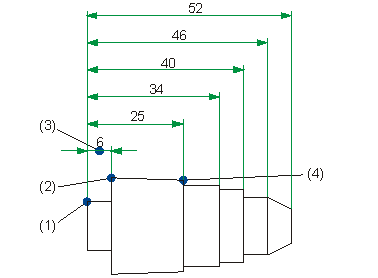
(1) First point
(2) Second point
(3) Third point
(4) Succeeding point

Variable Dimensioning (2-D) • Direct Dimensioning (2-D) • Axially Parallel Dimensioning (2-D)
|
© Copyright 1994-2020, ISD Software und Systeme GmbH |
Data protection • Terms and Conditions • Cookies • Contact • Legal notes and Disclaimer