Project: HiCAD 2-D
2-D Dimensioning + Text > Direct > Chain dimension ![]()
2-D Dimensioning + Text > Direct > Chain dimension  > Chain dimensions, variable
> Chain dimensions, variable ![]()
The chain dimensions create the dimensioning for several point distances to the value of the first dimensioning.
If variable dimensioning is active, a line can be identified instead of the first two points.
Common projection lines for two successive dimensions are drawn only once.
If two outer dimensionings lie next to one another in a dimension chain, the two dimension arrows are replaced by a circle in the common end and start point.
Right-click to interrupt the dimension chain. You can specify a new line and a corresponding third point for the position of the next dimension chain.
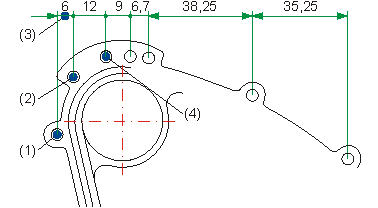
(1) First point
(2) Second point
(3) Third point
(4) Next point

Variable Dimensioning (2-D) • Axially Parallel Dimensions (2-D) • Direct Dimensioning (2-D)
|
© Copyright 1994-2020, ISD Software und Systeme GmbH |
Data protection • Terms and Conditions • Cookies • Contact • Legal notes and Disclaimer