Create Project
HELiOS PDM > Project > New 
When you call this function on the HELiOS PDM tab of the HiCAD Ribbon, the Enter project mask will be displayed.
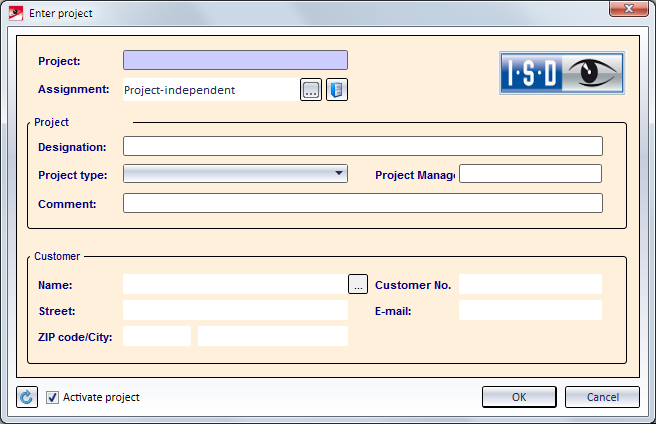
Enter the project data. Important: Do not forget to fill in the Designation field, as this input will be relevant for project search.
If a user-specific project is active, it will be shown in the project assignment. The new project will then be made a sub-project. You can also activate another project via the selection list  or create a new superordinate project which is (project-independent).
or create a new superordinate project which is (project-independent).
 The dialogue windows for projects are operated in the same way as those in the HELiOS Desktop.
The dialogue windows for projects are operated in the same way as those in the HELiOS Desktop.

Projects • PDM Functions in HiCAD • HELiOS Desktop: Projects
