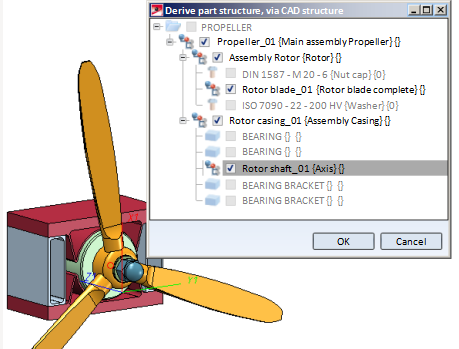Derive Part Structure via CAD Structure
HELiOS PDM > HELiOS PDM functions for active part > Prod... > ... via CAD structure
Context menu (RMB) > HELiOS > ... via CAD structure 
To select the HELiOS >  Derive part structure, via CAD structure function for the entire drawing, right-click the top part in the ICN. To select the function for particular assemblies or parts, right-click them in the drawing. You can find the function in the HELiOS sub-menu of the context menu.
Derive part structure, via CAD structure function for the entire drawing, right-click the top part in the ICN. To select the function for particular assemblies or parts, right-click them in the drawing. You can find the function in the HELiOS sub-menu of the context menu.
A dialogue window will be displayed, enabling you to specify which elements of the CAD structure are to be derived.
The individual parts will be saved to the database with a new document number (and all data except for sheet numbers and indices) and will be replaced by the derived parts in the drawing.
![]() Requirements:
Requirements:
- If any parts in the drawing have changed in the meantime, these parts must first be re-entered into the database before any elements of the drawing can be derived. If required you will receive a message that the drawing contains "modified parts".
- There must not be any "reduced" parts. Before performing the derivation, the Data reduction needs to be deactivated for all parts. (3-D Standard > Tools > Attr
 > Remove part reduction).
> Remove part reduction). - Identical referenced parts must also have identical article master assignments (if identical, referenced parts exist below one common, superordinate part, either all of them or none of them will be derived. In the process, all of them will be replaced by the same derivation, no individual derivations for each of them will be created).
- Hierarchies must be kept to when creating derivations, i.e. sub-parts cannot be selected in the dialogue without their super-ordinate part. This also means that sub-parts of locked or released parts can only be derived when the super-ordinate parts are derived as well.
In the dialogue, only those parts are offered for derivation that actually can be derived. Other parts are greyed out.
When you click OK, it will first be checked in the database whether all requirements for a derivation are met. For example, the link between the article master and the document master of a referenced part must be unambiguous. If any problems occur, no derivations will be performed. An error symbol on the affected element indicates that there is a problem, of which the "mouse over" text of the symbol gives a short description.
If the test was successful, the following will be done for all parts:
- The article master of the part will be derived and replaced with the new one in the drawing.
- If a document master is linked to the article master via the Part-Part geometry link, it will also be derived and replaced with the new one in the drawing.
- If the main assembly in the Drawing is linked to a document (and has been selected for derivation), the Drawing will also be saved as a derivation.
- The document master of a Drawing linked via a Part - Drawing link will be derived.
- The derived document and article masters will be linked to each other again (Part-Part geometry, Part-Drawing and Part geometry-Drawing links).
- Referenced parts will be saved with their new structure (in which the derived parts are contained).
- Detail drawings of referenced parts will be updated as usual when they are loaded for the first time, but will also receive, via the saved referenced parts, the complete derived structure.
-
The derivations will be assigned to the active HELiOS Project.
![]() The following parts cannot be derived:
The following parts cannot be derived:
-
Steel Engineering parts with the Steel Engineering ID: "Standard bolting", Individual standard part" or "Bolting group".
-
Parts with pipe article masters (semi-finished products)
-
Variants
-
Sub-parts of locked or released referenced part (unless these are also derived - see above).
![]() Please note:
Please note:
In cases where several geometries are linked to one article, both geometries will be derived and exchanged in the linked drawing.

Context Menu HELiOS • Bill of Materials and Product Structure • Configuration • PDM Functions in HiCAD