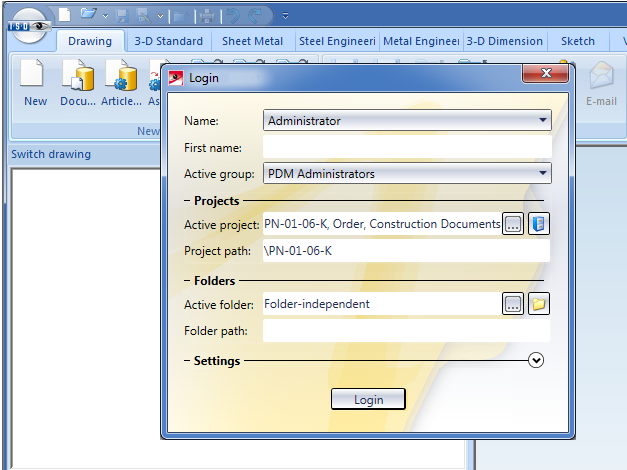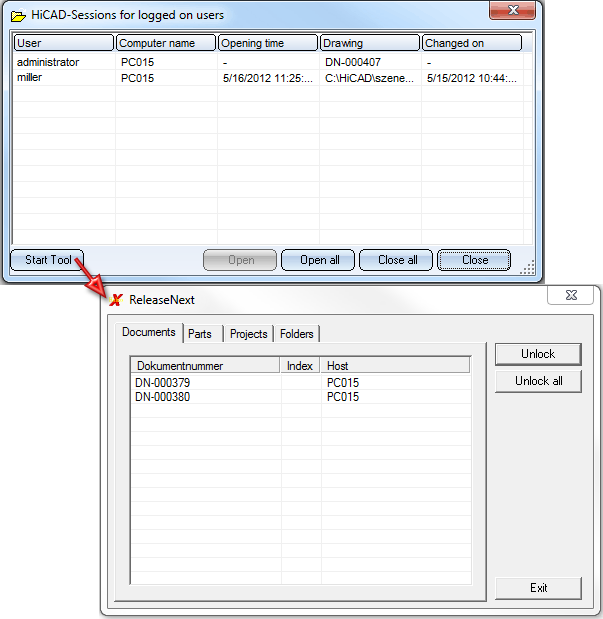Start HiCAD with HELiOS
The HELiOS User Management is based on the Windows User Management. Entering login name and group name enable the user to login in with the rights granted via the User Management.
Up to 100 groups and users can be freely defined. Arbitrary assignments of users to groups as well as multiple assignments are possible.
When starting HiCAD, the login mask with a selection of all registered users will be displayed. Select a User via Name, an Active group and, if required, an Active project and an Active folder. The active project or active folder project will be entered in all input masks. You can also select a different one in the input mask at any time.
Click Login to start HiCAD.
![]() Please note:
Please note:
- As a User Management has been integrated in HELiOS, you need to specify a user in EDBSETUP before starting HiCAD.
- If you have activated the option HiCAD/HELIOS Default Solution in the HiCAD User configuration, the most recent project will be shown when logging in.
- When you start HiCAD, the system will check whether there are locked HELiOS objects (Projects, Documents, Articles). If this is the case, an appropriate message will be displayed, with the option to unlock these objects. Locked are objects which are being edited at the relevant point in time.

PDM Functions in HiCAD • Change Login User • Start and End HiCAD