Define New Standards
In order to define new standards:
- Activate the function Extras > Link table to standard. The dialogue box Link table to standard will be displayed.
- Click on Create new standard
 . The dialogue box
changes.
. The dialogue box
changes. 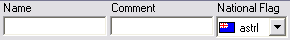
- Enter the name
of the new standard and a comment and select an icon for the standard
from the list box.
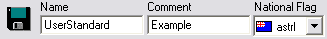
- Click on Save standard
 . The new standard will then
be shown in the dialogue box.
. The new standard will then
be shown in the dialogue box.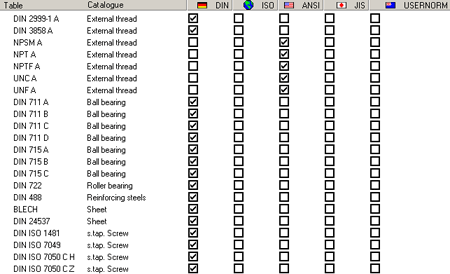
- You may now link the required tables with the new standard by activating the appropriate control box.
- Exit the window with OK.

