Status Bar Information
The status bar at the bottom of the Catalogue Editor contains information about tables and catalogues.
If a table has been marked, the following information will be displayed:
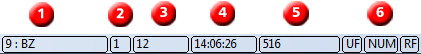
- Row number and name of the current field
- Number of available Undo steps
- Number of data records in the current table
- The current time
- Table ID
- These field indicate whether the NUM or Scroll function key on your keyboard had been pressed
When you click the name of a catalogue in the Catalogue Editor, the hard disk number or the license ID will be displayed on the status bar:
- If you mark the top level of the catalogue structure tree, the hard disk number will be shown:
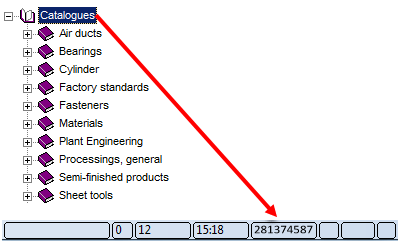
- If you mark one of the sub-catalogues in the tree structure, the license ID will be shown:
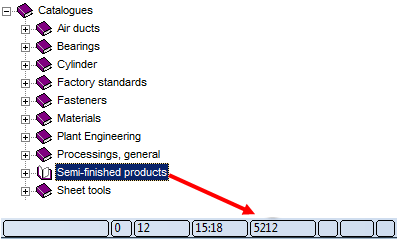
 Select View > Status bar to hide or show the status bar.
Select View > Status bar to hide or show the status bar.

