Sort Values
In order to be able to process catalogues, you need to define unique sorting criteria for all record tables. Use the Sort values function.
- Select the required sort values in the left column.
- Transfer them
to the right with the arrow key
 .
.
If you do not want to use some of the parameters in the right column
as sort values any more, mark them and remove them with the arrow key
![]() .
.
The sorting sequence can be altered with the ![]() and
and ![]() keys. If
a table includes the column TYPE, respectively MATERIAL,
this column will automatically take the first place among the sorting
criteria.
keys. If
a table includes the column TYPE, respectively MATERIAL,
this column will automatically take the first place among the sorting
criteria.
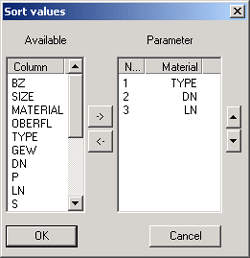
Define/modify sort values
 Sort values are represented by italic column headers.
Sort values are represented by italic column headers.
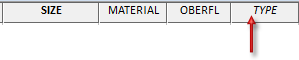
![]() It is generally not recommended to change the sort criteria pre-defined by the ISD.
It is generally not recommended to change the sort criteria pre-defined by the ISD.
