Change Order of Tables
The order of tables in the catalogue structure tree can be changed by means of the Move table function. This affects both the display in the Catalogue Editor and the selection via HiCAD. For instance, this function allows you to move frequently used tables to the top of the catalogue structure tree.
Proceed as follows to change the order:
- Move the cursor on the name of the table to be moved, mark the table with a click and move the marked table up or down with the shortcuts CTRL+Arrow key.
- Right-click the table to be moved, choose Move table in the context menu, open the sub-menu of the function and choose the desired option:
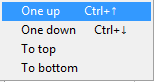
Please note that tables, but not their sub-tables, can be moved.

