Create Catalogue
In order to create a new Factory standard catalogue you need to:
- Activate the WORKS STANDARDS entry or one of the sub-catalogues in the left column of the Catalogue Editor.
- Select the New catalogue function – either in the toolbar
 or
in the Extras menu, via Catalogue > New.
or
in the Extras menu, via Catalogue > New. - Enter the Catalogue name.
- Enter an Alias name. This name will be used in the structure display of the Catalogue Editor and HiCAD instead of the catalogue name.
- Exit the window with OK.
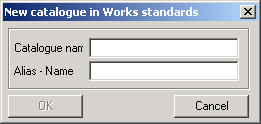
- You are now enabled to divide the catalogue analogue into further sub-catalogues or to Create new tables.
![]() It is
not possible to create new HiCAD catalogues.
It is
not possible to create new HiCAD catalogues.

