Link Tables to Standards
Extras > Link tables to standards
This function enables you to assign tables to a standard and to define new standards.
This function can be used to create new country standards, but is also useful if you want to save certain tables with company-specific standards. This could be, for example, the tables of frequently used standard parts. Afterwards you are enabled to select exactly this company-specific standard with the Catalogue Editor as a collection for HiCAD.
Proceed as follows to link tables with standards:
- Select Extras > Link tables to standards.
The dialogue window shows you which tables are linked to which standards.
 represents linked.
represents linked.
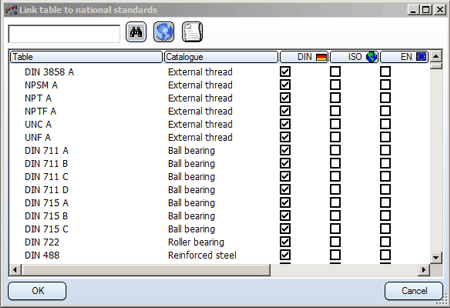
- In order to change
the links of a table, mark it in the Table column.
Use the search
function
 instead of scrolling through the list.
instead of scrolling through the list. - Determine the assignment of the standards by activating or deactivating the control boxes.
- Execute steps 2 to 3 for further tables if necessary.
- Exit the window with OK.
![]() This function cannot
be used for factory standards.
This function cannot
be used for factory standards.

