New Drawing with Database - Article Classification
For a clearer structuring of the parts, you can divide parts into various classes and sub-classes, enabling a targeted selection according to search keys.The hierarchical structure allows a further narrowing of search results. Possible criteria are, for instance, dimensions or material of a part, but also production-related criteria such as production techniques, dimensional tolerances, form tolerances or surface structure.
Parts classification enables a standardisation of products, with a reduction of parts variety at the same time.
You can create a new class via the Classification function. The function can be called from the article search mask (Find article) and the part data input mask (Enter article). Activate the Insert new class function by a right-click in the classification window.
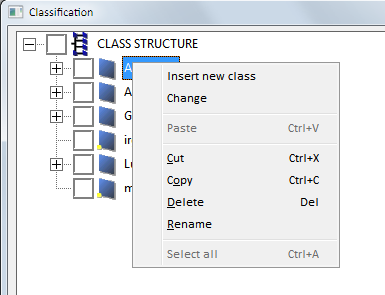
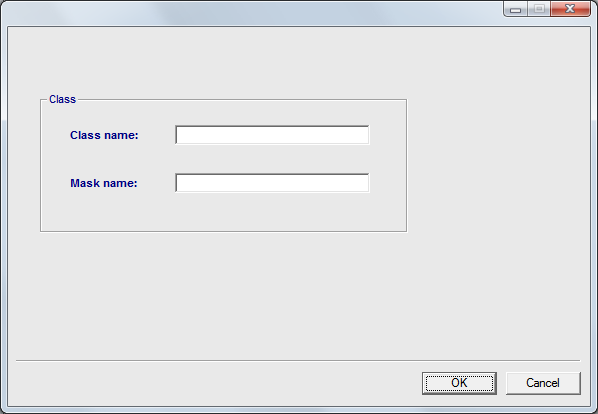
![]() Please note:
Please note:
- Enter an unambiguous class name, e.g. 001_000_004.
- Use the Mask name text field to specify the file name of the mask you want to use for this class. The file name needs to be entered without the extension .XML.
- The corresponding mask files are managed and edited with the HELiOS Mask Editor.

