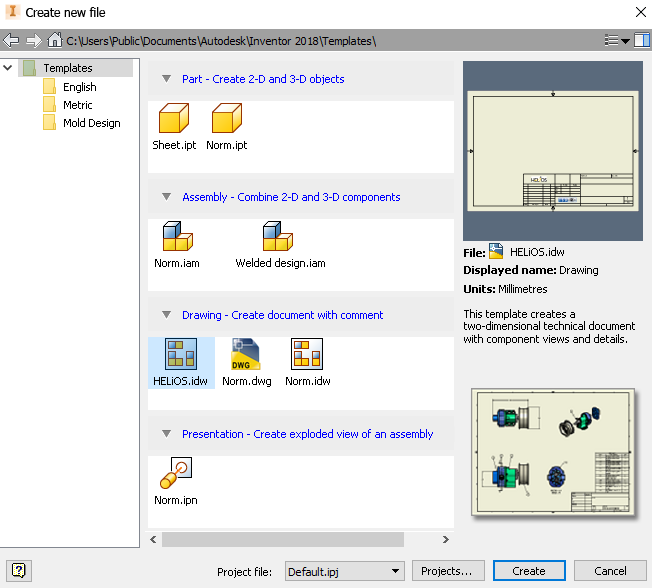
Project: HELiOS PDM for Inventor
In the sub-directory ...\templates\Inventor\ of your HELiOS or HiCAD-/ HELiOS installation you can find the drawing templates file HELiOS.idw.
This file must be located in the Templates directory for Inventor on your local system (e.g. C:\Users\Public\Documents\Autodesk\Inventor 2018\Templates). For the migration of this file please read the information given beneath Please note further down.
If you then choose File > New in Inventor, the HELiOS drawing template will be offered to you in the dialogue.
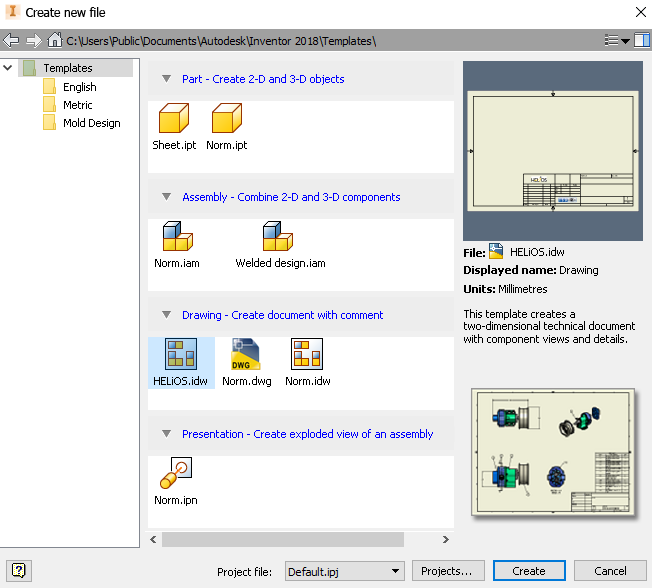
The drawing template also supplies some user-defined iProperties, which you can synchronize with HELiOS attributes by means of the attribute mapping.
In the definition of the title block of the template file, these user-defined properties will then be assigned to the fields, accordingly.
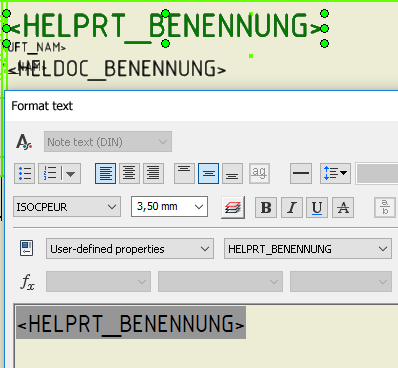
These can be further modified as required and be saved as other templates.
When you use the Inventor drawing template for the first time, a system message may be issued, saying that the template still needs to be migrated for your version of the application. In this case you need to open the HELiOS.idw file once to initialize it (in a directory different from \Users\Public\Documents\Autodesk\Inventor 2018\Templates\ or with a different file name) and then save it as template.
Before saving it as template (to...\Templates\), you should update the templates file with the Style Editor on the Manage tab of Inventor.
After determining the view(s), a drawing needs to be saved to HELiOS with an appropriate Document / Article link to ensure that the context will be unambiguous, e.g. with Input > New (Document / Apply article)  .
.

|
© Copyright 1994-2020, ISD Software und Systeme GmbH |
Data protection • Terms and Conditions • Cookies • Contact • Legal notes and Disclaimer