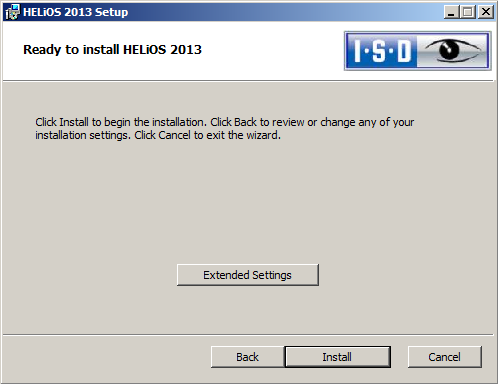
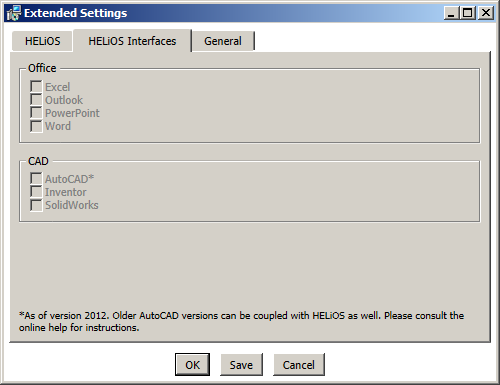
Project: HELiOS PDM for Inventor
The following steps are required for the setup and activation of the HELiOS <-> Inventor interface:
You install the HELiOS <-> Inventor interface via the setting options with the HELiOS Installation DVD. The installation can either be performed together with HELiOS right from the start, or subsequently, at a later time.
When the Ready to install HELiOS... mask of the HELiOS installation dialogue appears, click the Extended settings button. Open the HELiOS Interfaces tab and select the systems to which you want to create interfaces.
Further information can be found in the Installation Notes user guide that is supplied together with your installation DVD.
![]() Please note:
Please note:
The initiation of the interface between Inventor and HELiOS requires the installation of a Vault Server. You install the Vault Server via a separate menu item on the HELiOS DVD.
Further information can be found in the Installation Notes guide that is supplied with your installation DVD.
The Vault Server then needs to be activated. In the HELiOS Desktop, open the  HELiOS Options window and activate the Database tab.
HELiOS Options window and activate the Database tab.
Select General and set the Vault Server option to Yes. In the Vault Server dialogue window, tick the Activate Vault Server checkbox, specify the Address (e.g. computer name of the system on which the Vault Server is installed) and the Port (Default: 9000).
In older versions, the utilisation of Inventor with database required the selection of a session directory which had to be installed on your hard disk as a separate system working directory beforehand.
This step is now no longer necessary. When starting Inventor for the first time, activate the HELiOS interface, and login as a HELiOS user. You will then be prompted in a dialogue window to select a session directory.
It is recommended to select the suggested default path. You can, however, use the Select directory option to choose a different directory - for instance, if different users will work with the HELiOS/Inventor interface on the same local system. Then close the dialogue.
Via the session directory, the Vault Server interconnected between database and client computer, performs the transfer of HELiOS data for further processing in Inventor. Further information can be found in the Session Concept chapter.
In the HELiOS Desktop, select HELiOS Options > Database. On the General tab of the Configuration dialogue window, click the CAD System button. In the CAD System dialogue window, activate the Inventor checkbox and confirm with OK.
The Inventor tab will then be added to the Configuration dialogue window, enabling you to define the links between Inventor and HELiOS.
In the configuration the Part attribute for determined weight is also assigned.
|
© Copyright 1994-2020, ISD Software und Systeme GmbH |
Data protection • Terms and Conditions • Cookies • Contact • Legal notes and Disclaimer