 symbol in the structure tree when you transfer CAD model structures to the HELiOS database using the
symbol in the structure tree when you transfer CAD model structures to the HELiOS database using the New in HELiOS function.
New in HELiOS function. Project: HELiOS PDM for Inventor
If you are working with iParts/iAssemblies, their sub-types are marked with a  symbol in the structure tree when you transfer CAD model structures to the HELiOS database using the
symbol in the structure tree when you transfer CAD model structures to the HELiOS database using the New in HELiOS function.
New in HELiOS function.
The following example of an input dialogue window shows the sub-types "Tuner-Small:3" and "Tuner-Large:4" with their respective sub-structures:
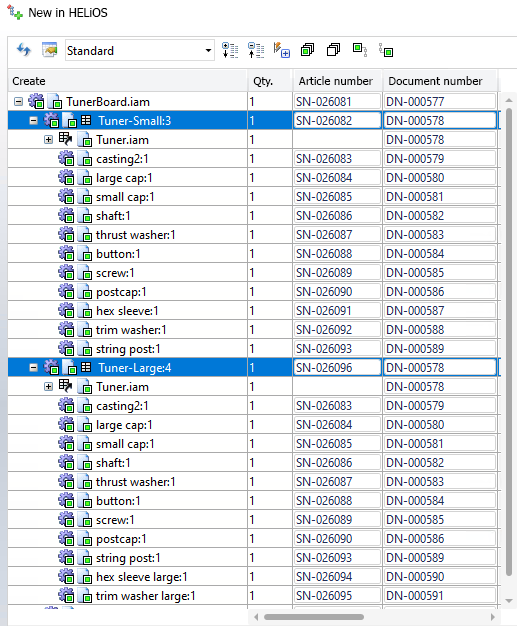
In addition, the factory of the configuration is displayed below the  symbol.
symbol.
This shows the underlying "maximum state" of the iParts and their unique file name with regard to the displayed components:
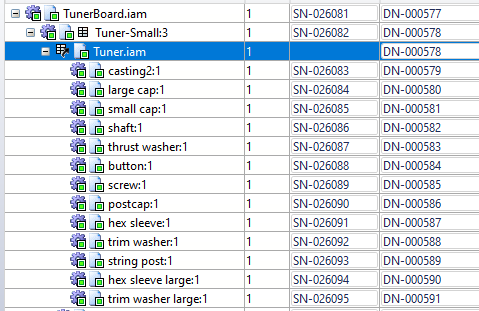
When opening an iPart/iAssembly Factory, there is generally no article context. The attribute mapping between Inventor and HELiOS is only carried out for the document master at this point.
The number of part occurrences can therefore be lower for individual configuration sub-types than in the Factory. However, this should be completely "checkmarked" for the transfer with New in HELiOS.
You can then identify the different configurations in the Model structure of a document master.
There you can also see all articles of the configuration sub-types, equally marked with a  symbol, with the same document number.
symbol, with the same document number.
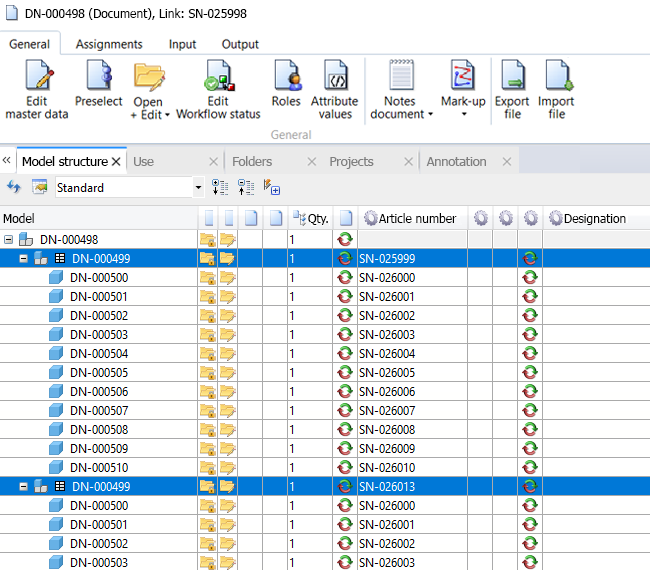
With a double click (or right click and Show document...) on the corresponding iPart/iAssembly document in the structure, you can switch between the different configurations in an additional selection field in the model structure of the corresponding document context
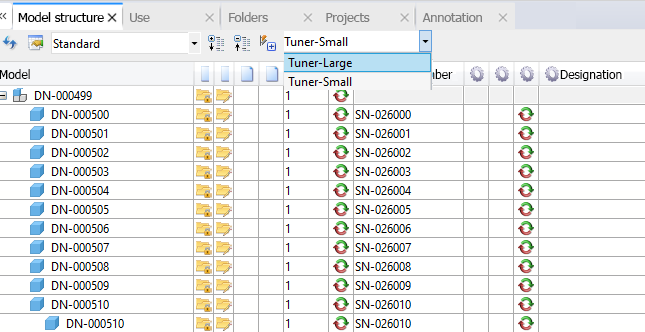
![]() Please note:
Please note:
iParts or iAssemblies cannot be installed without configuration. If no Config-ID is available, a variant assembly cannot be entered in the HELiOS database. In this case you receive a corresponding error message.
If the Take over original file name checkbox was activated in the  New in HELiOS dialogue window, the folder structure of the iParts/iAssemblies will be applied in the HELiOS Workspace.
New in HELiOS dialogue window, the folder structure of the iParts/iAssemblies will be applied in the HELiOS Workspace.
 New in HELiOS function. Note: Currently it is not possible to transfer drawings of iParts or iAssemblies from an assembly when transferring data (these are drawings in which a GiP is referenced in a first view).
New in HELiOS function. Note: Currently it is not possible to transfer drawings of iParts or iAssemblies from an assembly when transferring data (these are drawings in which a GiP is referenced in a first view).

|
© Copyright 1994-2020, ISD Software und Systeme GmbH |
Data protection • Terms and Conditions • Cookies • Contact • Legal notes and Disclaimer