 icon at the top right of the HELiOS Desktop screen and choose Remote Maintenance.
icon at the top right of the HELiOS Desktop screen and choose Remote Maintenance. Project: HELiOS
In case of problems that require support by the ISD Group, you have the option to call the TeamViewer tool from the HELiOS Desktop. This tool enables you to request remote access to your computer by the support team of the ISD.
Please note that you should only use this option if you have been requested to do so over the phone by staff members of our Helpdesk.
Click the  icon at the top right of the HELiOS Desktop screen and choose Remote Maintenance.
icon at the top right of the HELiOS Desktop screen and choose Remote Maintenance.
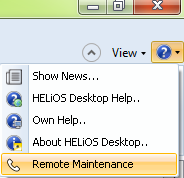
Then, you need to confirm the Windows security prompt, asking you whether you want to allow changes to your system by the tool.
The TeamViewer will then automatically generate an ID and a Password (which may take some seconds).
Let the support team member of the ISD Group have the ID and the Password to allow the remote access to your computer.
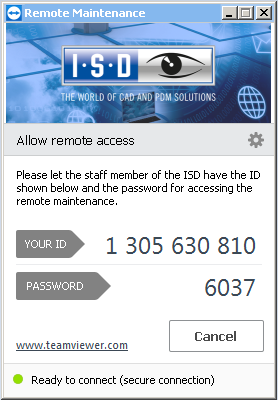
Further information on the TeamViewer can be found on the relevant website.
|
Important notes on using the Remote Maintenance tool and on protection of your data:
By contacting our Helpdesk via the Remote Maintenance you confirm that you have read and understood the above notes. |

|
© Copyright 1994-2020, ISD Software und Systeme GmbH |
Data protection • Terms and Conditions • Cookies • Contact • Legal notes and Disclaimer