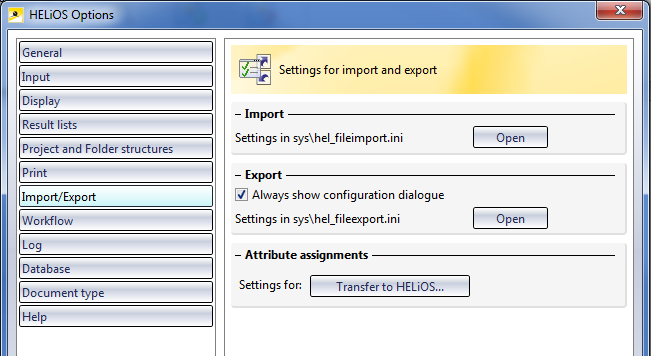
Project: HELiOS
HELiOS Options > Import/Export
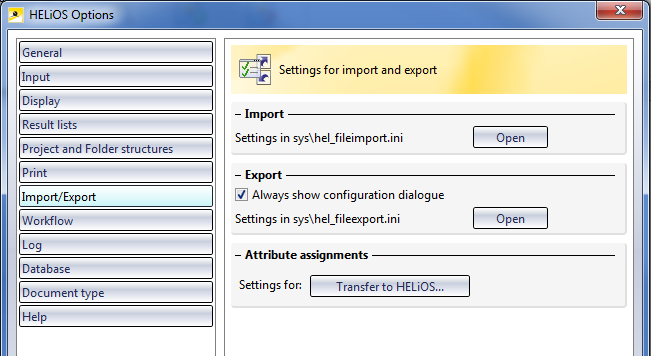
The parameters for the import and export of files are saved to the system files hel_fileimport.ini und hel_fileexport.ini. To open these files, activate the Import/Export tab of the HELiOS Options window, and click the Open button in the Import or Export area of the tab. The corresponding file will then be opened in a text editor.
Examples of configuration options can be found in the Import/Export Documents topic.
If you deactivate the Always show configuration dialogue checkbox, the options dialogue window will no longer be started upon each export; instead, it will be skipped for immediate file path selection.
At Attribute assignments>Settings for: Transfer to HELiOS... you can define, via attribute mapping, configurations that will apply for document import via Drag & Drop and serial document input.
A click on the corresponding button opens the extended Attribute assignments for import tzo HELiOS dialogue window:
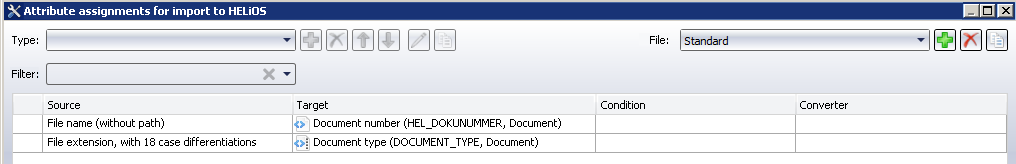
In the Standard configuration you can see an already set up mapping for the file name and the file extension, which can be changed or expanded if desired.

The HELiOS Desktop • Links • Serial Document Input • Import/Export Documents
|
© Copyright 1994-2020, ISD Software und Systeme GmbH |
Data protection • Terms and Conditions • Cookies • Contact • Legal notes and Disclaimer