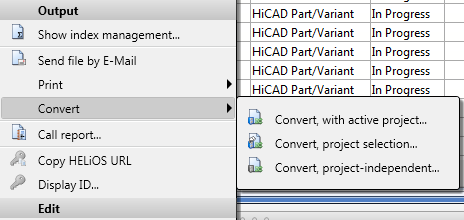
Project: HELiOS
HiCAD drawings can be exported to other file formats, e.g. DXF.
In the Document context menu beneath Output, select Convert. A sub-menu with the following options will be displayed:
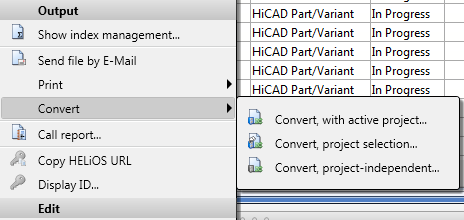
Here, you can select a particular project for conversion, or a project-independent conversion:
In the following dialogue window, select the desired format and the target directory. If you choose Default, the default path defined in the system file hel_fileconvert.ini will be used. To select a different target directory, activate the Current choice option, click the button next to it and choose the desired directory.
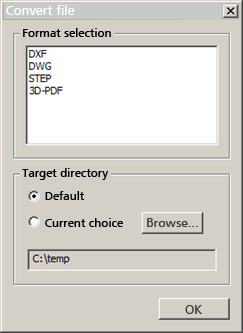
![]() Please note:
Please note:

|
© Copyright 1994-2020, ISD Software und Systeme GmbH |
Data protection • Terms and Conditions • Cookies • Contact • Legal notes and Disclaimer