
Display document
Use this function to open the detail window of the document via the context window. This function is only available in the context menu; all other functions listed here also exist in the Ribbon of the detail window.

Edit document master
The master data of the selected document will be displayed and can then be edited. It is not possible to switch to another detail window during editing, thus enabling an error-free transfer of the changes.
You can modify master data in the white shaded fields. Save with OK.
Use the Classification function to assign a list of characteristics to the document. If a classification exists already, it can be modified here.

Preselect document
This function allows you to temporarily put a document on the clipboard for a later creation of a link to another document.

Add to favourites
Use this function to add the marked object(s) to the Favourites window.

Open + Edit
This function enables you to open the file of a HELiOS document in the respective, linked application (CAD software, Office, ...).

Open, read-only
Loads the document in read-only mode.
On the Ribbon of the document detail window the function can be found at General > Open+Edit  > ... .
> ... .

Open, with options
The Open, with options function provides file-type-specific options that you can take into account when opening a document.
Currently, this is especially useful for SZA files of HiCAD: If the document is an SZA file, an extended dialog with additional options for reduced loading appears:
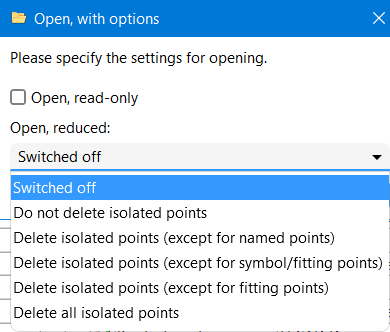
You can leave the Open, reduced option Switched off at this point or Delete all isolated points or Delete isolated points except for:
- named points
- symbol/ fitting points
- fitting points
In addition, you can also activate the Open, read-only checkbox in this dialogue window if the document is to be loaded for viewing only and not for editing.
![]() Please note:
Please note:
- If the document opened with options is not a .SZA file but, for example, an Office document, it is opened without another intermediate dialogue.
- If the file type of a document is not known or cannot be assigned to an application for opening, a Windows query may appear asking in which application the document should be opened.

Open with external viewer
Use the external viewer for the display of some file types which are not HiCAD-specific, e.g. RED files which are created with the Mark-up function.
On the Ribbon of the document detail window the function can be found at General > Open+Edit  > ... .
> ... .

Request replication
If you do not have write permission, or if a document cannot be opened because it is not locally available in its up-to-date state yet, select this function. Within about 5 minutes, an up-to-date version of the document will be made available to you via the Vault Server, sparing you long waiting for automatic synchronisation that would otherwise be required.

Edit Workflow status
Displays the Workflow of the active document. If you have the required access permissions, you can execute the next check for the document.
On the Ribbon of the document detail window the function can be found on the General tab.

Assign roles
Use this function to assign roles to Role Workflow objects, or to change existing role assignments.
Multiple selection of objects with the same workflow type is also possible.

Edit attribute values
This function enables a quick change of the master data. When you activate this function, the Edit attribute... window will be displayed. Select an attribute from the list, select Edit and enter the new text. When you open the mask again, the changed text can be found in the master data mask.
Notes documents
With the sub-menu items of this function you can create, edit, display or delete notes documents.
Created notes documents can either be rejected or accepted.
Mark-up
 Create mark-up: This function enables you to add correction remarks and modification
suggestions to a document without changing the original. See also Mark-Up and Redlining.
Create mark-up: This function enables you to add correction remarks and modification
suggestions to a document without changing the original. See also Mark-Up and Redlining.
 Reject mark-up: Use this function to identify a mark-up document as rejected.
Reject mark-up: Use this function to identify a mark-up document as rejected.
 Accept mark-up: Use this function to accept the mark-up document, e.g. after its revision.
Accept mark-up: Use this function to accept the mark-up document, e.g. after its revision.


If you select the Export file function, a standard dialogue window for file saving will be opened. Select a directory, enter a file name and confirm with Save. The file extension (.SZA, .DOC etc.) will automatically be taken over from the document.
A file will be assigned to the active document if you select the Import file function. Please note that the existing file will be overwritten during this process. A standard dialogue window to open a file will be displayed. Select a file and confirm with Open.
 Files with older indices can be reimported by the Administrator. For this to happen, the database option (HELiOS Options > Database > General > Changeability of old indices by Administrator must be set to Yes.
Files with older indices can be reimported by the Administrator. For this to happen, the database option (HELiOS Options > Database > General > Changeability of old indices by Administrator must be set to Yes.

