 Display. When you click on it, the fields will be displayed numbered according to their tab order (blue background).
Display. When you click on it, the fields will be displayed numbered according to their tab order (blue background).Project: HELiOS
The order in which the Tab key is used to "jump" through the individual fields of a search, input or detail display mask when working in the HELiOS UI can be defined using the Mask Editor:
In the Tab order function group of theRibbon menu you will find the function  Display. When you click on it, the fields will be displayed numbered according to their tab order (blue background).
Display. When you click on it, the fields will be displayed numbered according to their tab order (blue background).
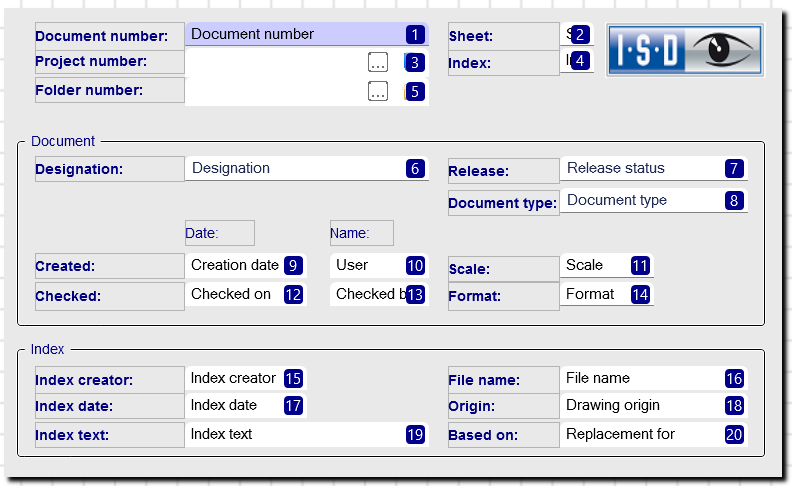
If you want to change them, you can do so by left-clicking on the corresponding positions in the tab numbering. Click through the corresponding fields in the desired order. All tab numbers of the active mask changed in the process are highlighted in a different colour for illustration purposes.
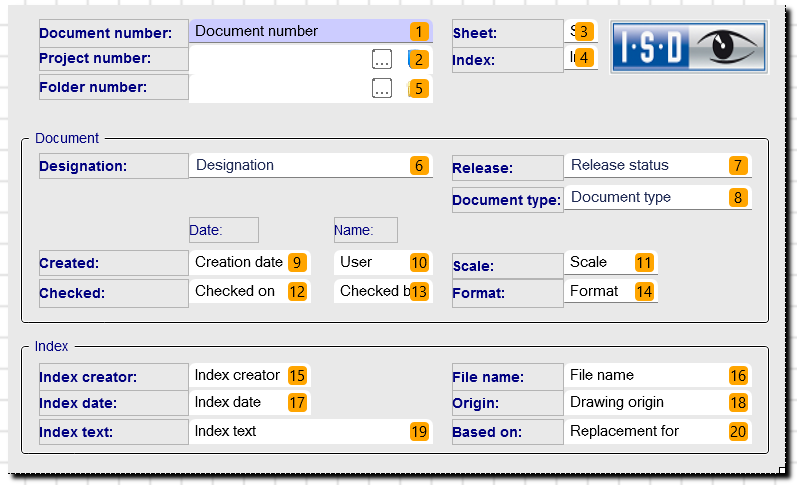
With Ctrl + left-click on an element you can also move it back in the sequence, with Ctrl + right-click an element is moved forward in the sequence (each time by a factor of 1).
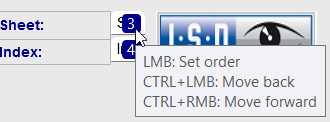
The  Generate function, next to the Display function in the Tab order function group, automatically generates a tab order when called, which is based on the positions of the elements in the mask.
Generate function, next to the Display function in the Tab order function group, automatically generates a tab order when called, which is based on the positions of the elements in the mask.

|
© Copyright 1994-2020, ISD Software und Systeme GmbH |
Data protection • Terms and Conditions • Cookies • Contact • Legal notes and Disclaimer