
Project: HELiOS
Edit > Exchange 
In the Edit function group of the Mask Editor Ribbon you can find the function  Exchange.
Exchange.
You can use this function to change the attribute stored in a data field with the help of a selection dialogue.
First, click on the desired data field, and then choose  Exchange.
Exchange.
![]() Please note:
Please note:
Alternatively, you can call the function from the context menu by right-clicking on a data field:

A selection dialogue opens after the function call:
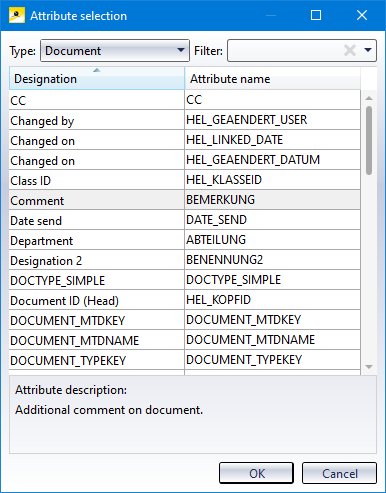
If you select an attribute at this point and confirm with OK, the attribute previously stored in the data field will be replaced by the attribute of the selection.
The selection for Type takes the corresponding object type into account. This means that you cannot replace an object in an article mask with a document attribute, etc.

|
© Copyright 1994-2020, ISD Software und Systeme GmbH |
Data protection • Terms and Conditions • Cookies • Contact • Legal notes and Disclaimer