 Important:
Important:Project: Variant Editor
A variant is described by various attributes, some of which are identical or almost identical for all subtypes. Examples of this are the file name or the order note.
If these customers now wish to use HiCAD variants, the question arises as to which of the many variants actually match the corresponding entries of the customers list.
Here, the calling parameter autovaa can help find the best matching variant for each entry. For this purpose the attributes of the variant will be used.
The search takes place via the command line call of the Variant Editor with the calling parameter autovaa. This parameter is used as follows:
VariantenEditor.exe /autovaa path\search_parameters.csv path\customer_list.csv
Furthermore, the following files are required for the call:
Basically, the file contains lines of the following type:
HELiOS Attribute name; Column name1; Column name2;…; Column nameN
The HELiOS Attribute name refers to an attribute that is used in the variants, e.g. BESTELLVERMERK (= Order note). The column names refer to the columns in the customer list.
If you now start the Variant Editor as described above, it will go over all lines of the file customer_list.csv. With each of these lines it will synchronize all existing variant files, by reading all values belonging to the Attribute names out of the variant file and comparing them to the values in exactly those columns given by Column name1 to Column nameN.
From the similarities of these entries a numerical value will be calculated that describes the extent to which the currently examined variant file matches the currently examined line. The file names of the variant files which scored the highest values will be added to the file as additional columns.
The added new columns contain the file names of the variants that match the respective data records best. The first listed variant file matches best, the next one second best etc. The number of suggestions can be configured in the search_parameters.csv file (see below).
This added customer list will be saved, by the Variant Editor as
customerlist_autovaa.csv,
to the same folder as the original file.
As already mentioned above, the file basically contains lines of the following type:
HELiOS Attribute name; Column name1; Column name2;…; Column nameN
The HELiOS Attribute name refers to an attribute that is used in variants, e.g. BESTELLVERMERK (= Order note) . The Column names refer to the columns in the customer list.
The file may contain further parameters that control the variant assigning procedure. These are described via attributes beginning with the prefix VAREDIT_.
| Attribute | Description |
|---|---|
|
VAREDIT_VERBATIM_MARKER |
This attribute is followed by a single character, e.g. #. This marker marks values that are taken over directly from the file search_parameters.csv rather than from the file customer_list.csv. In general, an attribute is followed by a value that designates a column name in the file customer_list.csv. If, however, the attribute is followed by a value beginning with the marker, the value will be directly taken over, with the marker, of course, being no part of the value itself. |
|
VAREDIT_CANDIDATE_COUNT |
The attribute is followed by a number that indicates how many columns with suggestions of matching variant files are to be added to a line. |
|
VAREDIT_LANGUAGE_CODE |
The value for a HELiOS attribute name can exist in various languages in the variant; the attribute must be followed by a language code specification matching the file customer_list.csv, e.g. 1031 for German, or 1033 for English. |
|
VAREDIT_BASE_DIR |
Here you can specify the directory in which the variant files are located. Normally this will be the path to the HiCAD PlantParts directory. |
|
VAREDIT_BASE_VAA |
This attribute can be used as a search parameter. The value of this attribute is the file name of the currently inspected variant file. |
|
VAREDIT_OUTPUT_FORMAT |
If the attribute is followed by the character string #SYLK, the file customer_list_autovaa.csv will not be stored in the .CSV format, but in the SYLK format (.SLK). This is an advantage if the file customer_list.csv contains material designations. These will become unusable during import of a CSV file from Excel, as Excel attempts to interpret the point in the material designation as a thousand separator. When the import takes place from a SYLK file, this misinterpretation will not happen. |
All lines in the search_parameters file will, in principle, be treated equal. This means that the value following an attribute will be initially interpreted as a reference to the file customer_list.csv. If you do not want this, you need to precede the value with the character that has been determined via VAREDIT_VERBATIM_MARKER. An example of such a file could look as follows:
|
VAREDIT_VERBATIM_MARKER;# VAREDIT_CANDIDATE_COUNT;#3 VAREDIT_LANGUAGE_CODE;#1031 VAREDIT_BASE_DIR;#C:\HICAD\plantparts VAREDIT_OUTPUT_FORMAT;#SYLK VAREDIT_BASE_VAA;Order designation;Description; Standard EN BESTELLVERMERK;Order designation;Description; Standard EN |
 Important:
Important:
When exporting material numbers from Excel to a CSV file and import them again, these will become unusable, as Excel will misinterpret the point in the material number.
In this example we assume that the CSV files are located in a directory called D:\temp.
Step 1: Convert customer list into a CSV file
Excel file of customer list: ISD_customer_list.xlsx
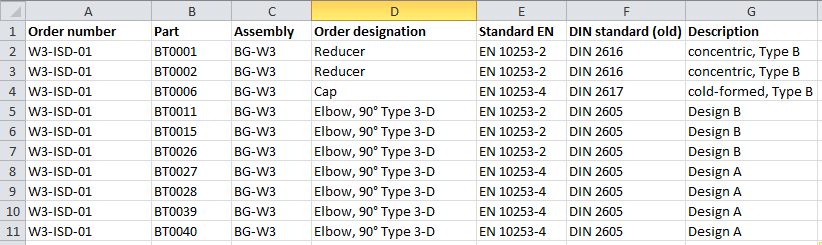
CSV file: ISD_customer_list.csv
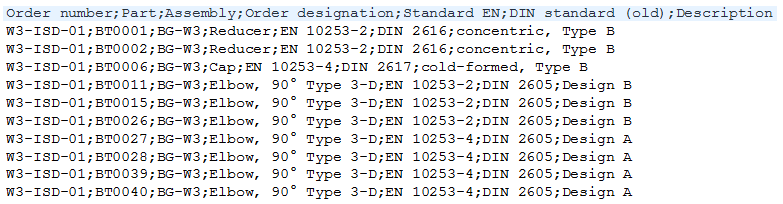
Step 2: Create search parameter file: ISD_search_parameters.csv
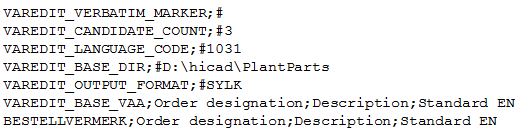
Step 3: Call the Variant Editor:
Start the Variant Editor in the exe directory via command line call:
VariantenEditor.exe /autovaa d:\temp\ISD_suchparameter.csv D:\temp\ISD_customer_list.csv
Now, all VAA files in the PlantParts directory will be searched and the attribute BESTELLVERMERK(=Order note) will be compared with the columns Order designation, Description and Standard EN of the customer list.
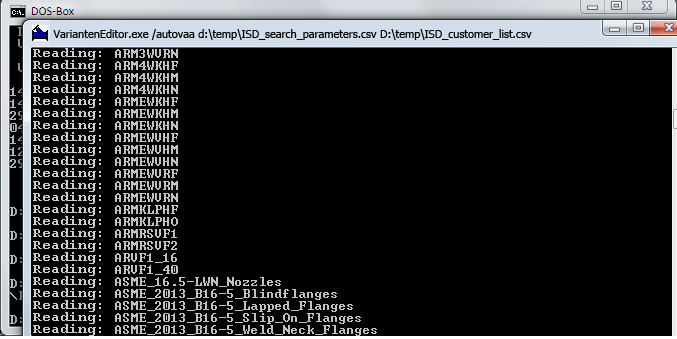
The result consists in the creation of a file called ISD_customer_list_autovaa.slk. This file is basically the original customer list to which further 3 columns with search results have been added.
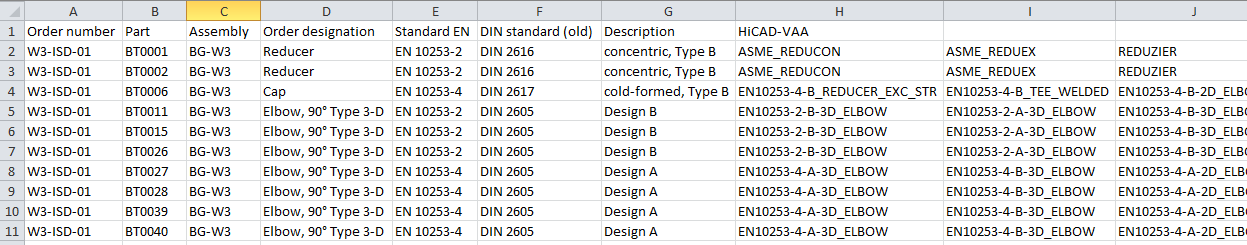

The User Interface • Derive New Variant • Settings
|
© Copyright 1994-2019, ISD Software und Systeme GmbH |