Project: HiCAD Steel Engineering
Multi-Part Standard Beams
Steel Engineering > New > Standard  > Multi-part standard beams
> Multi-part standard beams 
Use this function to insert multi-part standard beams into your drawing, such as:
- Double L-beams,
- Welded beams/profiles,
- Box profiles,
- Welded plates, e.g. welded plate I-profiles, plate box profiles, or plate cross-profiles.
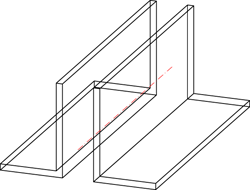
In order to insert the multi-part standard beams proceed as you would do for the fitting of "normal" Standard beams.
 Please note:
Please note:
- Multi-part standard beams are managed via the Catalogue Editor: In the catalogue Factory standards > Multi-part standard beams you will find several, predefined tables. You can also create your own tables for user-defined multi-part standard beams or plates. Extensive information on this topic can be found in the Online Help of the Catalogue Editor (cateditor.exe).
- If you want to add further standard beams to the selection catalogue, select the Multi-part standard beams, Define and save as catalogue part function from the Management menu.


Insertion Options (3-D SE) • Insert Beams (3-D SE)
• Standard Beams (3-D SE) • Settings/Management (3-D SE)
|
© Copyright 1994-2019, ISD Software und Systeme GmbH
Version 2402 - HiCAD Steel Engineering
Date: 04/11/2019
|
> Feedback on this topic
|
 > Multi-part standard beams
> Multi-part standard beams 
 > Multi-part standard beams
> Multi-part standard beams 
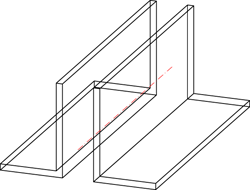
 Please note:
Please note: 