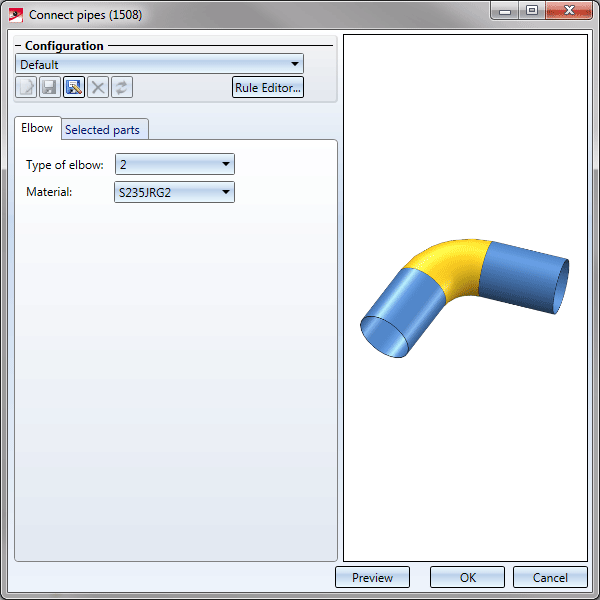
Project: HiCAD Steel Engineering
"Civil Engineering functions" docking window > Steel Engineering > Connections > Front side to front side > Connect pipes (1508)
This function connects pipes to elbows according to DIN 2605, with aperture angles of 45°, 90° and 180°. Proceed as follows:
 Please note:
Please note:
Configurations for pipe connections can be saved, enabling you to access your individual configurations at any time.
Further information on configurations
The configuration of the pipe connection takes place via the tabs of the dialogue window.
Selected parts
This tab provides information about the previously identified parts, e.g. material, dimensions etc. Value inputs or modifications are not possible here.
Elbow
On this tab you specify the elbow.
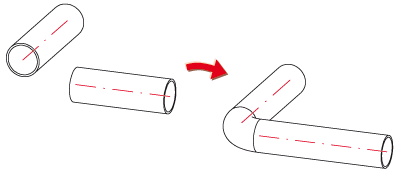
The connected elbow must fulfil the following conditions:
If no elbow with a wall thickness identical to that of the two pipes can be found in the catalogue, an elbow with a smaller wall thickness might be considered, provided that it meets the requirements for wall thicknesses.
If no such elbow can be found, or if only elbows with a greater wall thickness are available, the pipes cannot be connected, and the message No matching elbow available for selected pipe ! will be displayed.
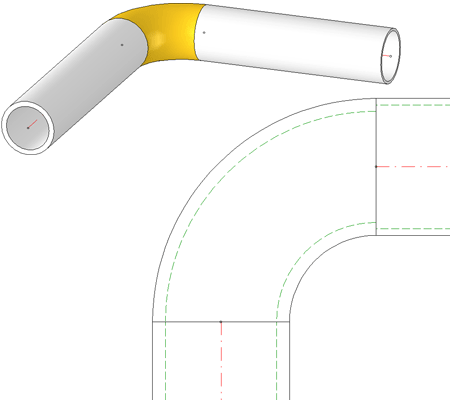
Connection of two pipes with equal outer diameters, but different wall thicknesses

Further Processing Functions (3-D SE) • Process Beams (3-D SE) • Steel Engineering Functions
|
© Copyright 1994-2019, ISD Software und Systeme GmbH |