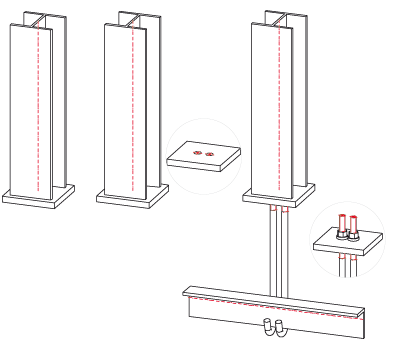The checkboxes and their meaning
![]()
Fit plate only
The plate is fitted without anchor and bores. The following entries are required:
- Plate thickness and projection of the plate
![]()
Fit anchor
The plate is fitted with anchor and bores. The following entries are required in this case:
- Plate thickness and projection of the plate
- Selection of an insert – if required
- Specification of the anchor diameter. The bore is calculated from this value. The length of the anchor is automatically determined and cannot be changed.
- Specification of x- and y-coordinates for the bore (distance from the centroid of the beam)
![]()
![]()
Fit plate only
Fit anchor
The plate, including the bores, but not the anchor is fitted. Required entries:
- Plate thickness and projection of the plate
- Specification of the anchor diameter
- Specification of x- and y-coordinates for the bore (distance from the centroid of the beam)
![]()
Shorten beam
The beam is shortened by the plate thickness.