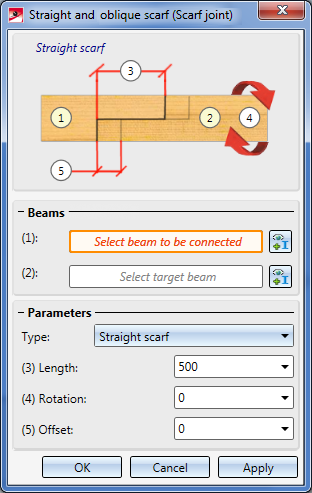
Project: HiCAD Steel Engineering
'Civil Engineering functions' docking window > Timber construction > Straight + oblique scarf (Scarf joint)
Use this Design Variant to connect two wooden beams by means of a so-called
When you call the function, the Staright and oblique scarf (Scarf joint) dialogue window will be displayed.
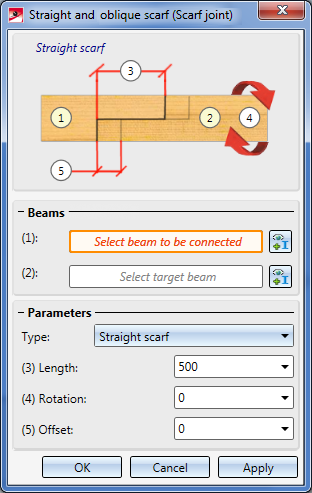
To generate the timber joint, first identify the beam you want to connect (1) and then the target beam to which the first beam is to be connected (2). The beam selection can also be changed by clicking on the  symbol.
symbol.
Beneath Parameters, choose the Type of the connection - straight scarf or oblique scarf - and enter the required values.
Click OK to create the connection and close the window.
Click Apply to create the connection and leave the dialogue window open, allowing you to create further connections.
Click Cancel to discard the entered parameters and values. The connection will not be created.
![]() Hinweise:
Hinweise:
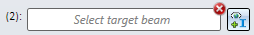
The straight scarf is a connection that is used for changing the lengths of wooden beams.
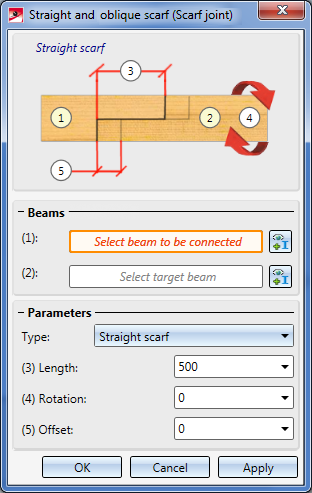
To generate the connection, choose the connection type Straight scarf and identify the two beams.
Then, specify the required parameters.
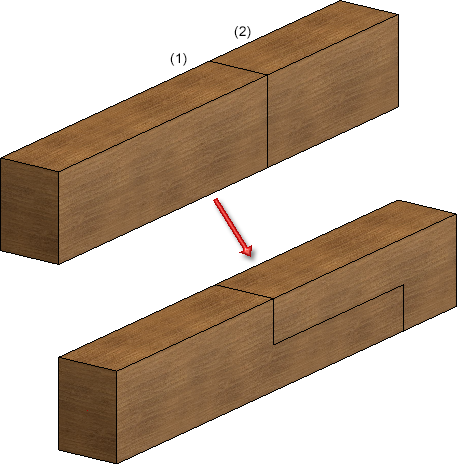
|
h=Height of beams
|
|
Left: ohne Rotation, Rechts: mit Rotation um 90 Grad |
|
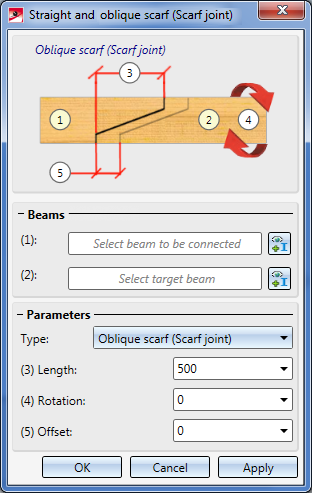
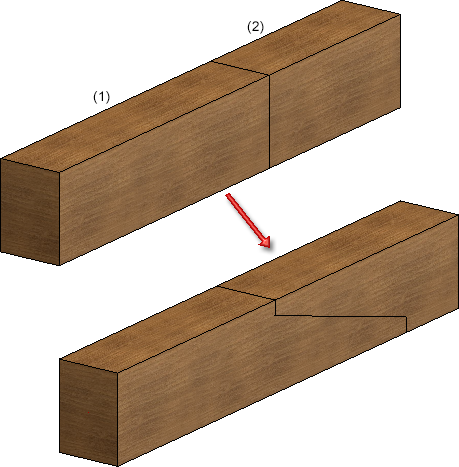
|
h=Height of beams |
|
Left: No rotation; Right: 90° rotation |
|

Connections + Variants (3-D SE) • Change Connection (3-D SE)
|
© Copyright 1994-2019, ISD Software und Systeme GmbH |