
Project: HiCAD Interfaces
Interface lists (SSL) serve the purpose of an automatic reading of foreign formats such as STEP or IGES into HiCAD, thus significantly facilitating the working with files from other systems.
The objective of an interface list is to convert several files into the HiCAD file format in one step. In the process, the names of all files to be read in will be collected on a list, which will then be converted (instead of one single file).
Drawing > Open > Batch Import (Dialogue)
With this function, external formats can be read in automatically via an interface list. The list is defined or edited in the Batch Import dialogue box.
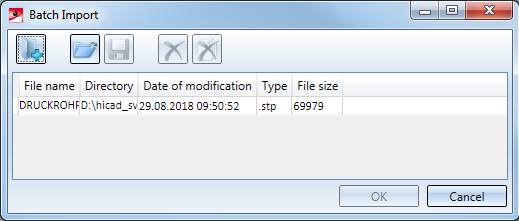
|
|
Add file
|
|
|
Remove marked file from list
|
|
|
Remove all files from list This function deletes the entire list. |

|
Load SSL file
|

|
Save SSL file
|
Click OK to close the window and open the files.
 Alternatively, you can also create the interface list manually, e.g. in a Text Editor such as the Windows-Editor:
Alternatively, you can also create the interface list manually, e.g. in a Text Editor such as the Windows-Editor:
Drawing > Open > Batch Import 
With this function, external formats can be read in automatically via an interface list (.SSL) available as a file. Select the desired SSL file.
The automatic reading will then be started.

|
© Copyright 1994-2019, ISD Software und Systeme GmbH |