 > Spline property...
> Spline property...Project: HiCAD Parametrics
Sketch > HCM > Fix  > Spline property...
> Spline property...
Use this function to assign properties to splines in sketches.
Select Sketch > HCM > Fix  > Spline property..., then choose one of the options below and identify the desired spline:
> Spline property..., then choose one of the options below and identify the desired spline:
 Fixed: The spline will be protected against further processing. Changes to form and/or size are no longer possible.
Fixed: The spline will be protected against further processing. Changes to form and/or size are no longer possible.  Flexible: The spline can be processed and changed freely.
Flexible: The spline can be processed and changed freely.  Scalable: The form of the spline will be fixed and can no longer be changed. The spline can however still be enlarged or downsized.
Scalable: The form of the spline will be fixed and can no longer be changed. The spline can however still be enlarged or downsized.Identify the spline to which you want to apply the function.
If a length had been assigned to the Spline with the HCM, you can also right-click the Spline entry in the HCM Viewer an choose the desired property in the context menu.
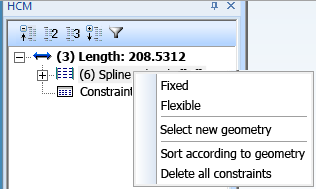
 Please note that only those properties that the spline does currently not have will be shown, i.e. if the spline has currently been set to Scalable, only the properties Fixed and Flexible will be shown in the context menu.
Please note that only those properties that the spline does currently not have will be shown, i.e. if the spline has currently been set to Scalable, only the properties Fixed and Flexible will be shown in the context menu.

|
© Copyright 1994-2019, ISD Software und Systeme GmbH |