Project: HiCAD Sheet Metal
Sheet Metal > Change length > Corner/Mitre > Mode: Mitre, with neighbours ![]()
In the Mitre, with neighbours mode you can mitre cut sheets and bend zones or milling edge zones in one single working step. In the process, the related bend zones or milling edge zones will either be trimmed or adjusted. The flanges of the sheets can be located in different Sheet Metal main parts.
A preview will be displayed. All attached flanges and bend zones will be mitre cut and lengthened where required.
By choosing the joint you determine either if the inner edge, flush ![]() is to be shortened or lengthened or if corners
is to be shortened or lengthened or if corners ![]() of composite panels are to be closed. For the Groove form you can choose the matching milling tool from the Composite panels, groove form catalogue.
of composite panels are to be closed. For the Groove form you can choose the matching milling tool from the Composite panels, groove form catalogue.
The following options for bend zone or milling edge zone adjustment are available:
|
|
Planar, shorter flange: The front surface (i.e. the abutting surface) of the bend zone is pulled back, perpendicular to the axis. |
|
|
Planar, longer flange: The front surface of the bend zone will be pulled forward, perpendicular to the axis. |
|
|
Hollow (outside): The front surface of the bend zone will connect both flanges, forming a convex front surface. |
|
|
Bulgy (inside): The front surface of the bend zone will connect both flanges, forming a concave front surface. |
|
|
Linear: The front surface of the bend zone will connect both flanges, forming a planar front surface. |
|
|
Drainage area: The front surface of the bend zone will connect both flanges in a positive locking manner, thus forming a drainage area. |
|
|
No adjustment: The front surface of the bend zone remains unchanged. |
 checkbox if you want non-overlapping flanges to be trimmed.
checkbox if you want non-overlapping flanges to be trimmed. If you click Apply, the preview will also be applied, but the window will remain open.
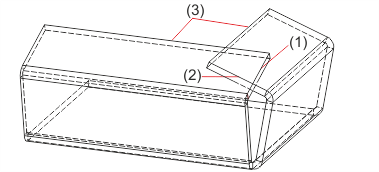
(1) First front side
(2) Second front side
(3) Longitudinal side
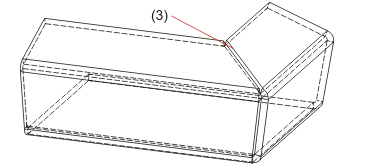
(4) Mitre cut sheets, bend zones and flanges
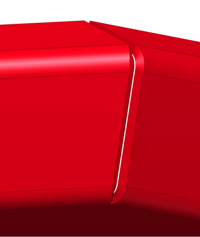
Mitre cut, With lengthening, Drainage area
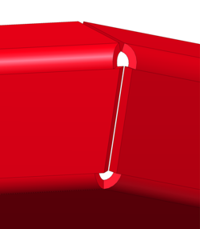
Mitre cut, With lengthening, Planar shorter flange
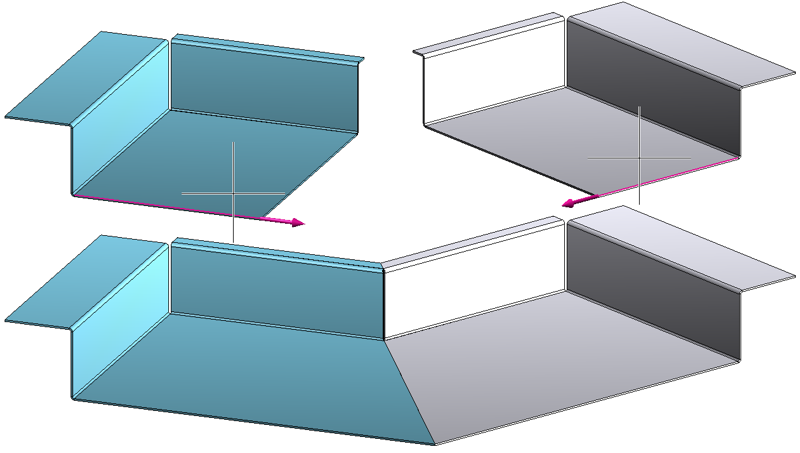
Mitre cut between different sheets, with lengthening and adjusted bend zones
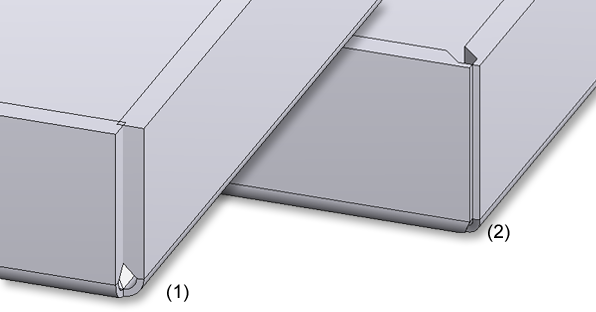
(1) Composite panels before processing
(2) After procesing: Flanges with milling edges, milling edge zone linear

Corner Processing / Mitre (3-D SM)
|
© Copyright 1994-2019, ISD Software und Systeme GmbH |