Project: HiCAD Sheet Metal
Sheet Metal > Change length > Corner/Mitre > Mode: Close corner, free ![]() > Joint: Inner edge, flush
> Joint: Inner edge, flush ![]()
Sheet Metal > Change length > Corner/Mitre > Mode: Close corner, closed ![]() > Joint: Inner edge, flush
> Joint: Inner edge, flush ![]()
If you choose the Close corner, free mode, the sheets will be lengthened (or shortened) to the common intersection point of their inner edges.
If you choose the Close corner, closed mode, the bend zones and milling edge zones will also be closed.
Proceed as follows:
A preview will be displayed. Confirm with Apply.
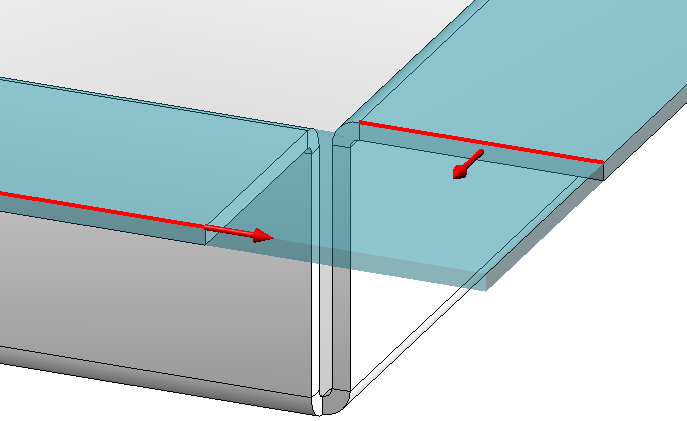
Preview
Left flange identified via longitudinal edge
Right flange identified via front side (right-click)
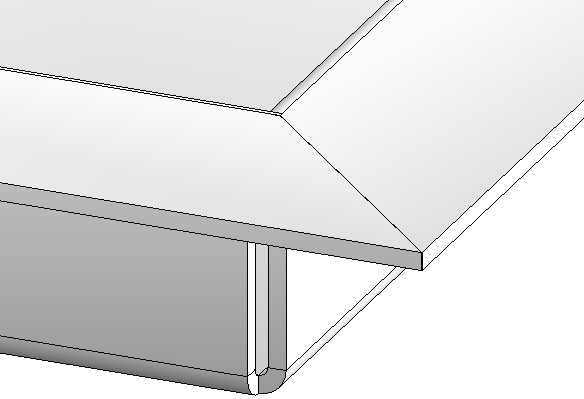
After "Apply"
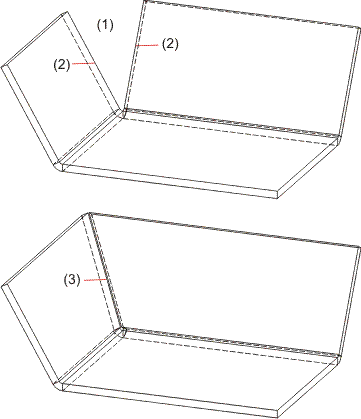
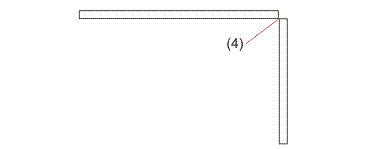
(1) Open corner
(2) Front edge (RMT)
(3) Closed corner
(4) Top view of closed corner; Joint: Inner edge, flush

|
© Copyright 1994-2019, ISD Software und Systeme GmbH |