
Project: HiCAD Basics
In 2-D
The point is defined by entering the angle to the positive X axis and a distance. The latter is marked out from the last point by considering the angle. Specify the angle and the distance, separated by a space, e.g. 30 50.
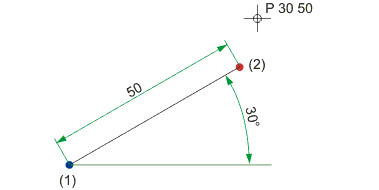
(1) Last point, (2) Found point
The entered values refer to the last point. If no last point is available, HiCAD asks you to define a reference point. If you generally want to use a different reference point even when a last point is available, press the left mouse button after activating this option. Define the reference point and then enter the angle and the distance separately.
As with option R, you can also take values from the drawing by using the additional code FA, Z or L instead of a value input.
Example:
|
Angle Z |
e.g. 45 Z |
The angle is 45 degrees. The Distance menu is displayed to define the distance. |
|
Angle L |
e.g. 45 L |
The angle is 45 degrees. The distance is defined by means of the distance that was specified last. |
|
LL |
|
The angle and the distance are defined by means of the values last entered for this option. You can also make use of option PL. This is the same as activating option P and entering LL, i.e. applying the last angle and the last distance. |
|
Angle FA |
e.g. 45 FA |
The angle is 45 degrees. The distance is defined using the Distance menu and scaled with the specified factor. |
|
Z |
|
Both values are to be taken from the drawing. The values are defined by means of the Angle and Distance menus. |
In 3-D
The point is defined by specifying its polar coordinates, i.e. by specifying the angle and distance from an existing point. Four specifications are required:
|
Reference Point |
|
|
Angle |
Between the x axis and the projection of the start point-end point line to the x-y plane. |
|
Distance |
Between start and end points |
|
Angle |
Angle between the start point-end point line and its projection to the x-y plane. |
The new point lies on the x-axis rotated about the specified angle and has the specified distance from the current point.
![]() Notes:
Notes:
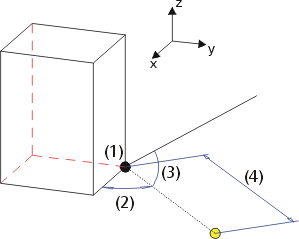
(1) Reference point, (2) Angle (azimuth), (3) Angle (elevation),
(4) Distance, ![]() = found point
= found point
Absolute Angle and X/Y Distance  ,
, 
Here, the point is defined by specifying the angle to the positive X axis as well as the X and Y distance. As for option P, you can also select a different reference point here and take values from the drawing.
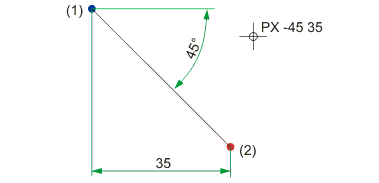
(1) Last point, (2) Found point

|
© Copyright 1994-2019, ISD Software und Systeme GmbH |