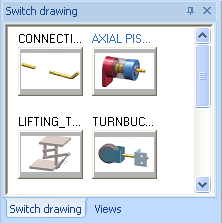
Project: HiCAD Basics
HiCAD allows you to open several files in parallel. You can load and process up to 18 drawings simultaneously.
You use the ICN Switch drawing tab to open several drawings in parallel and to switch between the files. This tab contains the miniature images and file names of all loaded drawings. When working with HELiOS, the drawing number is displayed as well. The name of the active drawing is displayed in a different colour.
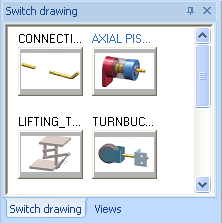
Switch drawing
 If you move the cursor over a miniature view, a corresponding preview of the drawing will be displayed in the drawing area.
If you move the cursor over a miniature view, a corresponding preview of the drawing will be displayed in the drawing area.

|
© Copyright 1994-2019, ISD Software und Systeme GmbH |